Measuring a Reaction Rate- Experiment C
Start up procedure
- Make sure that the SpectroVis Plus Spectrophotometer is connected to USB port
· Go to “Start”, “All programs”. Chemistry Applications”, and then click “Logger Pro”
Choose the Settings
· Click on “Experiment” and then click “Data Collection…”
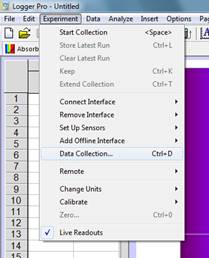
· Choose the following options in the dialog box that appears, and then click “Done”
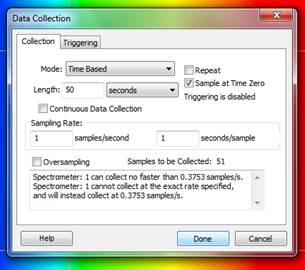
·
To
choose the correct wavelength settings click on the “Configure Spectrometer”
button ![]()
· Choose the following options in the dialog box that appears and then click “ok”
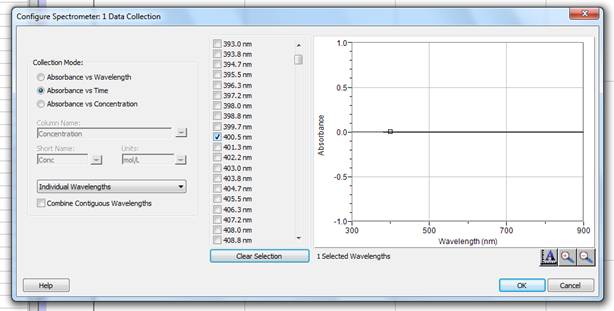
Calibrating the Spectrophotometer
·
Click
on “Experiment” and then click “calibrate; spectrometer:1” 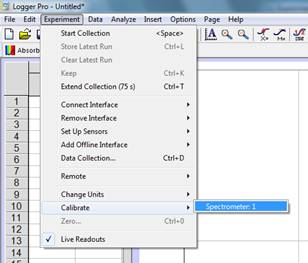
· To make the blank add 0.5mL DMSO and 2.5mL Papain to a clean and dry cuvette. Place parafilm on top and invert four times, then place the blank in the sample holder
·
Click
“Finish calibration” in the calibration dialog box 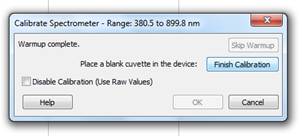
· Once calibrated click “ok” and remove the cuvette from the sample holder
Collect Absorbance Values and Generate a Time vs. Absorbance Graph
· In a clean and dry test tube add 2.5mL Papain
· In that same test tube add 0.5mL of either 0.0025M BAPNA or 0.0050M BAPNA
· Place parafilm on top and invert the test tube four times
· Transfer the contents of the test tube into a clean and dry cuvette so that it is 3/4th full
· Wipe the outside of the cuvette with a kimwipe and place in the sample holder
·
Click
“collect” ![]() . It should take no
longer than 10 seconds to start collecting data from the time the BAPNA is
added to the test tube containing the Papain
. It should take no
longer than 10 seconds to start collecting data from the time the BAPNA is
added to the test tube containing the Papain
· Wait for the program to automatically stop at 50 seconds
·
Click
“linear fit” ![]() , title, save and print
the graph
, title, save and print
the graph
· The graph should look similar to the one shown below
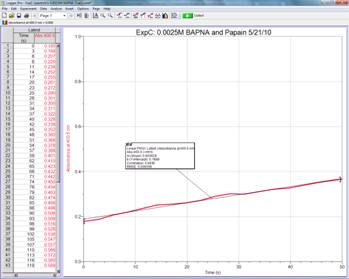
Collect Absorbance Spectra of the Final Product
- With the cuvette still in the sample holder, click “Experiment” and then click “Data Collection…”
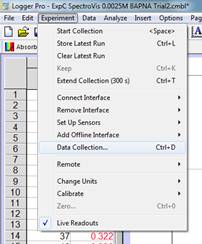
- Choose the following options in the dialog box that appears then click “Done”
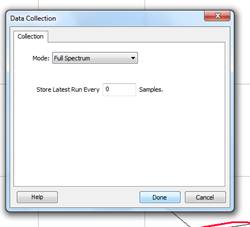
- Change the x-axis so that it ranges from 300nm to 800nm
- Left click on the y-axis and choose “Absorbance”
- Click “collect”
 and wait for the
spectra to appear
and wait for the
spectra to appear - Click “stop”

- Title, save and print the graph
- The above procedures can be repeated for the second molarity of BAPNA or you can obtain a graph from another group