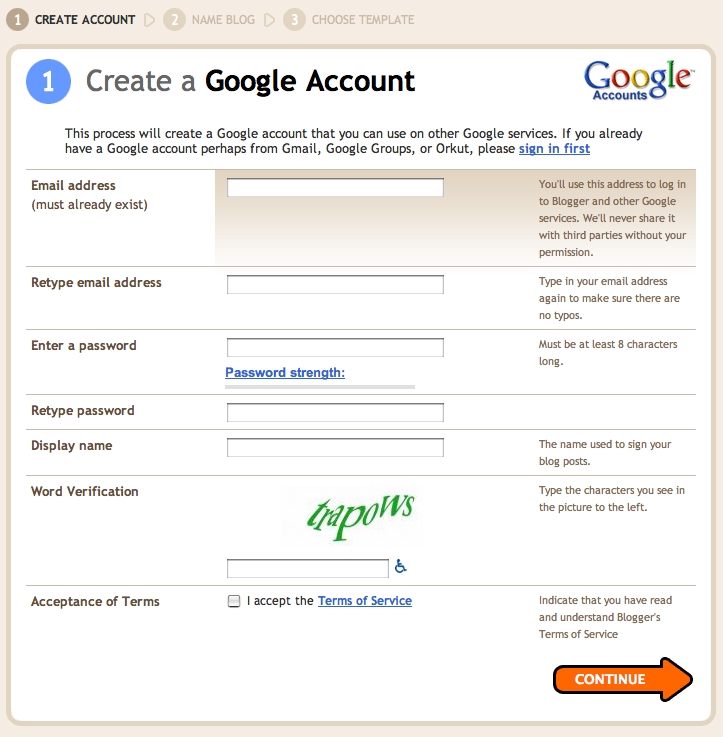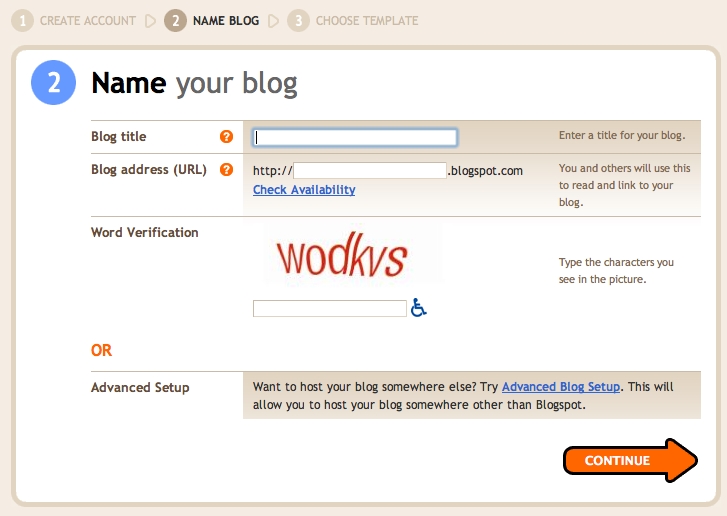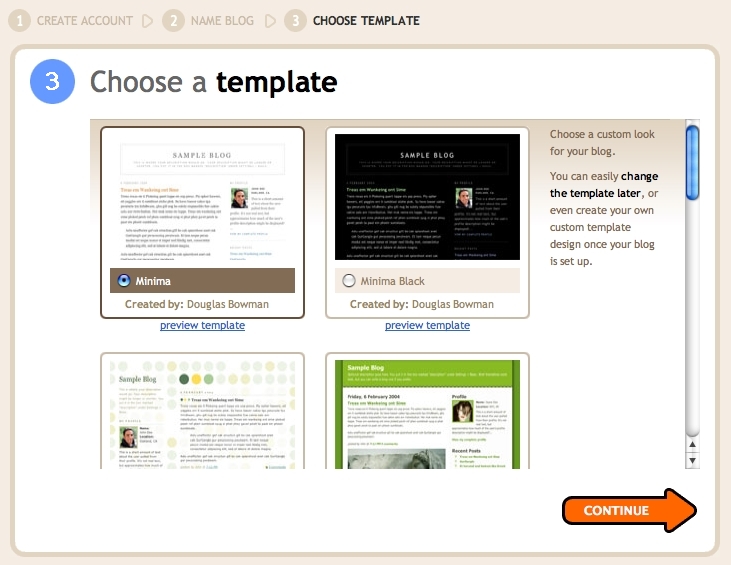Blogging
A blog
or "weblog" is an online diary or journal that anyone can read. Unlike a
diary however, people can provide feedback on your entries. You can
upload pictures and add other tools to make your pages more
interesting. Creating a blog requires no knowledge of HTML and gives
you the ability to quickly and easily publish a fairly impressive looking website. You
can choose from a variety of styles and customize the blog to suit
your needs. Also, you can use RSS to subscribe to blogs you like, so every time something new gets posted, it appears in your feed aggregator.
There are numerous blogging tools. "Professional" bloggers tend to
prefer WordPress,
but Blogger is
the one I recommend because it is free, easy and flexible. Also, since Blogger is owned by Google, the service is well funded and should be very reliable. Take the
Blogger
tour to learn more.
1. View some blogs:
Larry's
Blog
(Sample Only: No real content)
Alan Lew's Blog: The Travel Geographer
Erin Shelley's Blog: DilletanteVille
Dawn Armfield's Blog: Girl Inchoate
30
Most Popular Blogs
2. What are you going to blog about?
How would you use a blog? An organization might use a blog as its online "front." An individual might use a blog as a personal newsletter. Faculty can blog about their research or teaching interests. Students might use a blog as a place to "journal" while student teaching or travelling abroad.
3. Getting Started with Blogger:
a. Create a Google Account
or
sign in if you already have an account.
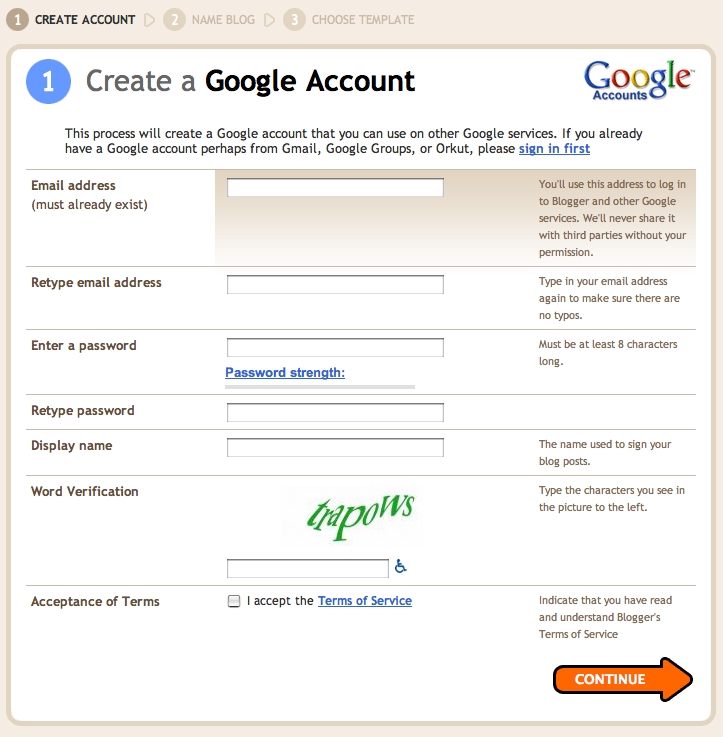
b. Name your Blog:
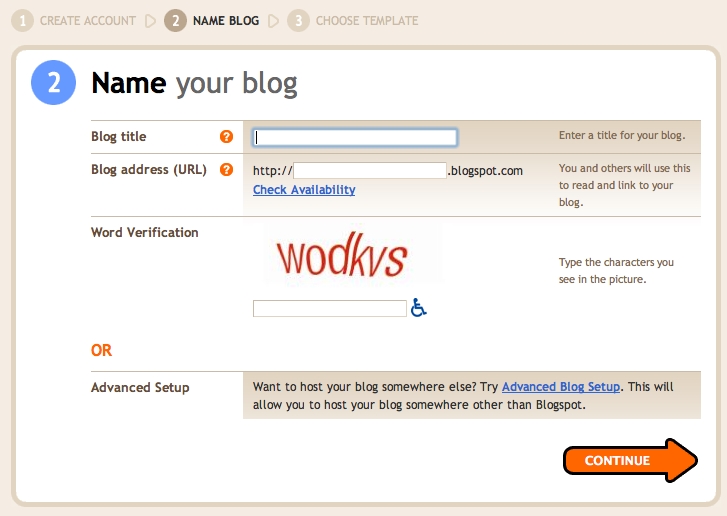
c. Choose a Template
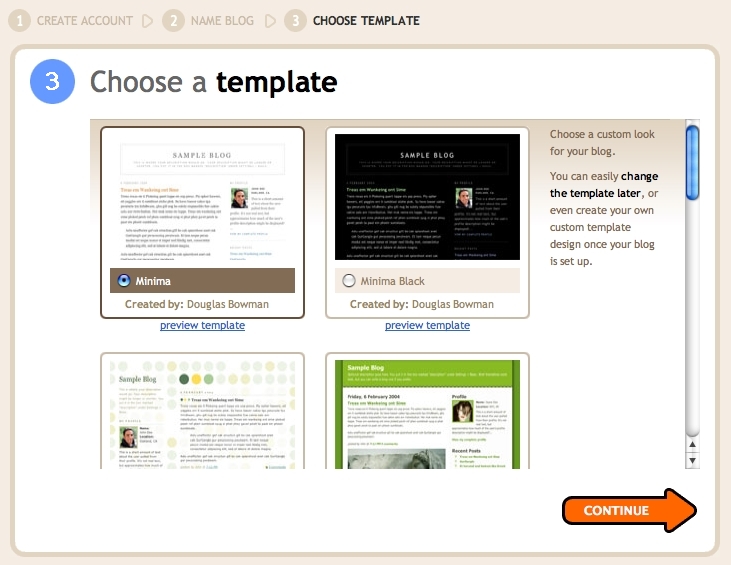
d. Edit your Profile: Who are you? Think about what information you want to share, and with whom.
e. Customize your Blog...click the customize link in the upper right corner of your blog. You can modify a bunch of settings and add page elements such as movies, pictures, polls, ads that will generate revenue for your site, etc.
f. Create a Blog Posting...this is what it's all about. Now what are you going to say?