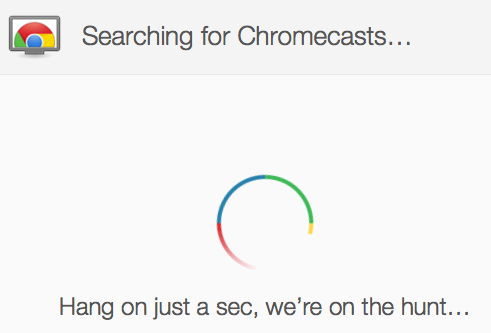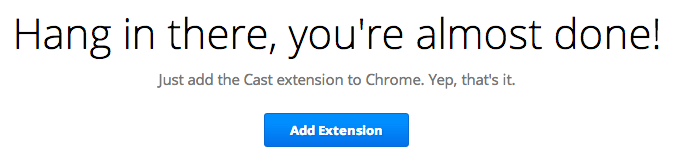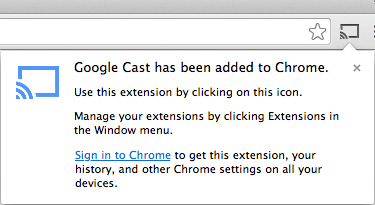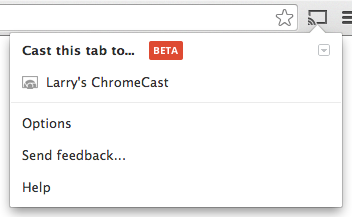Chromecasting

Google's Chromecast claims to be "the easiest way to watch online video on your tv." If they said cheapest instead of easiest I might agree but, while this $35 gadget has potential, it remains a public beta project with a buggy interface that compares poorly to the more polished $99 offerings from Roku and Apple. If you want something geeky to play with, the Chromecast is a small expense. If you want something reliable on which to watch online video, you may want to spend a little more and get something a bit more ready for prime time.
Hardware setup is simple. You plug the dongle (1) directly into the HDMI port on your hi-def television. If the fit is tight, the Chromecast comes with an optional short HDMI extension cable (4). Unfortunately, the dongle also requires a separate power cable. The power cable (2) is rather short and plugs into the Chrome dongle on one end. On the other end of the cable is a standard USB plug. This plugs into an AC adapter (3) with two prong plug. On the bright side, if your TV has a USB port, you can plug the cable directly into the TV and skip the AC adapter. Power up the TV and switch inputs on the TV until you see the Chromecast setup screen, as shown here.
Software setup is a bit trickier. On your computer (Mac or Windows) or mobile device (iOS or Android), download, install, and run the Chromecast app. The app will search for a wireless Chromecast device within range.
If all goes well, you will see your Chromecast device. Follow instructions on screen to get the two devices talking. Both your mobile device and the Chromecast must be joined to the same wireless network or they won't see each other. If you start up a VPN (virtual private network) on your computer, that may break the connection.
From your computer: If you're using your computer, you will cast using the Chrome web browser, but you'll need to add an extension to Chrome before you can do it. Once added, click on the Chromecast button in the upper right, select the device you want to cast to, and hope for the best!
From your iPad: From the iPad, you can cast from various apps. Start with the Chromecast app.