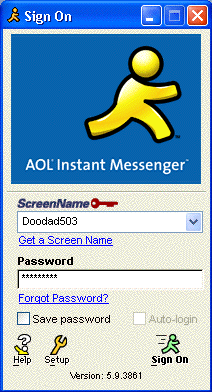
1. Start the AOL Instant Messenger (AIM) program.
2. Login with your screen name and password and click the Sign On button. (Sign up for a Screen Name if you don't have one.)
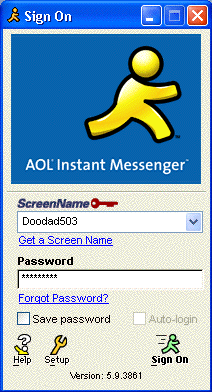
3. After you are logged in, you will see your buddy list screen.

4. At the bottom of the screen, choose Setup
![]() and then
Buddy List Setup
and then
Buddy List Setup 
5. At the bottom of the next screen, choose Add
Buddy ![]()
6. Enter your buddy's screen name and they will be added to your buddy list.

7. Return to the Buddy List screen and choose Setup
![]() and then
Preferences
and then
Preferences 
8. Choose Live Video from the list, and then click the Video/Audio Tuning button to configure your camera and microphone.
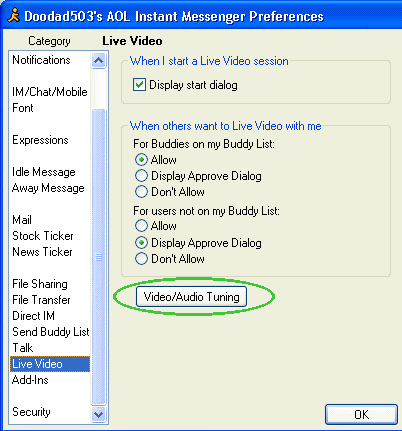
9. Back on your buddy list screen, right click a buddy who has a camera and select Open Video...
