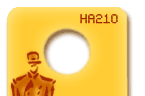 |
 |
| |
| |
| |
| |
| |
| |
| |
Communicate
To register for this course, visit NAU Online.
If you have already registered and this is your first time in the course, you should:
- Make sure you meet the technical requirements listed on the help page and get the required plug-ins.
- Make sure you have a required NAU DANA account.
- Read Get Started to learn how the course will be delivered.
- Look at the overview of the course.
- Read the syllabus.
The majority of the coursework can be found within "the class." You can also communicate with others in the course, view additional resources from Cline Library, or get technical help.
Phone: (928) 523-1702
Email: Gary.Vallen@nau.edu
Office Location: TBA
Office Hours: TBA
Please leave a voicemail or email me at Gary.Vallen@nau.edu if you can't reach me in person.
Student Internet Access
New students are required to obtain an account on the student unix computer DANA. DANA gives NAU students, who agree to abide by proper ethical standards, access to the internet including electronic mail, the Cline library on-line catalogue, world wide web home pages (httpd), and usenet news.
Accessing these sort of Internet services requires establishing an electronic identity (essentially an electronic mail address). This can be done by acquiring a computer account on the DANA machine. Any currently enrolled student, who is willing to use these resources responsibly, is permitted an account on the DANA machine.
If you are an Arizona Resident, NAU has several local modem pools throughout the state. If these modem numbers are not local to your area, you should select a local internet service provider (ISP) to avoid long distance phone charges.
You are responsible for paying any phone charges (long distance and local) and ISP fees incurred as a result of taking this web course.
Group Communication
Group work is an important part of HA210, "Guest Service Management".
Group Communication in this course is accomplished via the NAU Virtual Conference Center
Instructions to Log On:
When you enter the Virtual Conference Center for the first time, you will be prompted to enter your DANA login and password.
When you go into the conference for the first time, you will be on the Personal Information Page. On this page, you must enter your full name. You are requested to enter your e-mail address, although this is not mandatory if you want to keep your e-mail address private. If you put in your e-mail address, make sure it is complete. All DANA addresses are in the form xxx@DANA.UCC.NAU.EDU. You may fill out the other items if you choose.
When you finish the Personal Information Page, go to the Caucus Center, which will take you into the NAU Online Virtual Conference Center.
Now that you are registered, you will always arrive at this page when you come into the conference center. Choose "A list of all conferences" and click on HA210 (the Conference name). When you first enter the class conference you should click the "YES" button next to "Make me a member of the conference, and add it to my Personal Conference List."
When you come into the NAU Online Virtual Conference Center from now on, you will be asked to enter your DANA login and password.
If you would like more information about features of the Virtual Conference Center, click on the "Help" button at the top of any conference page and click 'Caucus Tutorial'.
Click the button above to go to the NAU Virtual Conference Center. From the main NAU VCC page, login-in, and then enter the class conference.
Every course at NAU has an associated newsgroup.
E-mail Gary Vallen
or call (928) 523-1702 (Professor Vallen)
© Copyright 2003
Northern Arizona University
ALL RIGHTS RESERVED