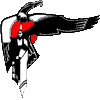
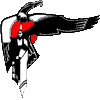
|
|
Revitalizing Indigenous Languages | |
| books | conference | articles | columns | contact | links | index | home | |
|
Chapter 11 of Revitalizing Indigenous
Languages, edited by Jon Reyhner, Gina Cantoni, Robert N. St. Clair,
and Evangeline Parsons Yazzie (pp. 129-137). Flagstaff, AZ: Northern Arizona
University. Copyright 1999 by Northern Arizona University. Return
to Table of Contents
Self-Publishing Indigenous Language MaterialsRobert N. St. Clair, John Busch, B. Joanne WebbIndigenous language programs that have a literacy component require the production of reading material. Recent advances in computer technology and certain legal changes in the publishing industry have made self-publishing an easier task. This paper describes some of the steps necessary to self-publish indigenous language materials. The authors provide references, technical information, and guidance based on their own experiences in publishing. They also discuss how one can use the World Wide Web to present materials for sale or for wider distribution.Publishers and printers are involved in producing books. Publishers work with manuscripts, evaluating them for content, checking them for editorial style, seeking markets for them, and getting cost estimates for printing them. Publishers have access to ISBN numbers, register their books with the federal government under the copyright law, and inform distributors that their books are going to press. Printers, on the other hand, own their own printing presses. They accept payment from people who publish books and provide them with printed books. They base the cost of printing on their current overhead costs. A printer who bought equipment in the days prior to the electronic printing press paid around $500,000 for equipment and, thus, must charge more for his or her services than one who only paid $55,000 for an electronic printing press with full color capabilities. When you seek a printer, look for one that can afford to give you a lower rate. To be a printer you must own a printing press. But, you can become a publisher with very little investment. You do not even need to rent office space, but can instead work within your own home using computer technology you probably already own. And there are ways to fund the printing of your books. One way in which publishers cover printing costs is by offering a pre-publication special. They advertise a book for the pre-publication cost of $13.95 and the regular publication cost of $19.95. Once the pre-publication money comes in, they use it to finance the printing of the book. If you have a very small run of a book (about 30 copies), you might even check with a printer such as Kinko's. They will give you an estimate and break down the cost factors for you. Some successful self-publishers The earliest contemporary self-publishers were people who wrote books on computers. These people produced camera-ready copies of books on how to use software programs, how to build computers, and how to program software projects. Later, other professionals joined the self-publishing world. Two educational psychologists in Oregon, for example, wrote a textbook and published it under their imprint, Impact Publishing. They sold over 250,000 copies and soon found themselves competing with such giants as Educational Testing Service (ETS). Lawrence Erlbaum, a psychologist, is another self-publisher. He created his own publishing house and soon became a major source of books on psychology. He later expanded his company to include books on communication under the name of Ablex Publishing. What these people have in common is quality control. They know their subject matter. Why it has become easier to self-publish There are five major publishing giants in the United States, each of them known under hundreds of different names or signatures. They use one name for publishing textbooks, another for publishing romance novels, another for murder mysteries, and so on. Oil companies own four of these giants, and a movie studio owns the other. These companies are successful because they publish thousands of copies of books for a very low per-copy cost. They also have tax laws that support their business operations. In the past, it was difficult to compete with these giants. They had the money, the connections, and the distribution channels. Some of them even owned printing presses. Something interesting happened in the printing industry to change the publishing giants' advantages. The change came about because Frank Valenti, a lobbyist for the film industry, argued that new laws were needed to protect the movie and CD industries from pirating. Congress passed these laws, taking away many of the advantages that publishing conglomerates had over the small self-publisher. They were now forced to do short runs, which caused their costs to be substantially higher. This change was immediately noticed in the pricing structure of books. Paperbacks that previously sold for $6 now sold for $16. Small publishers have always done small runs of books. Now the large publishers were doing the same thing. Something else happened to the publishing industry. The tools of their trade, electronic publishing, were now available to everyone for under $2,000. Big publishing houses once paid $60,000 or more for their equipment. Now we have the same capabilities in our personal computers for a fraction of that cost. Four ways to reach the world Since it is not cost effective for them, large publishing houses do not want to invest in books that do not have a wide distribution. They want to publish books that will be ordered in 30 or more copies at a time. Over 80% of all books published are non-fiction, and textbooks make up a large portion of this number. There are over 4,300 colleges and universities in the United States, and large publishing companies favor this market over all others. How do we get around the fact that the large publishing houses are not interested in our books? There are three alternatives:
There are a number of good books that will take you through this process. A classic among these is a book by Dan Poynter, The Self-Publishing Manual. These books direct the self-publisher to use printing services. These services are not sensitive to publishers with small printing runs under 500 copies. The setup costs for printing books tend to be very expensive. It currently costs around $5,000 to print 500 copies of a 300 page book with a color cover. As the print run size goes up, the cost per book goes down. If the same book had a print run of 5,000 copies, the cost would only be $15,000, or only $3 per book. Nevertheless, some companies do short runs for less. The aforementioned book provides you with this information. Kanti Communications, Inc., is one of the sources not listed for short runs under 50 copies (contact Chuck Burke, 507-897-1494). Short run printers can provide books that are bound in several formats. The most common is perfect binding. However, if you are using a book for classroom use where the pages need to be opened flat across a desk, you might want to use a spiral binding. If you have a very small run for only local use, you can approach printing shops such as Mail Boxes, Etc. or Kinko's and ask them to duplicate your manuscript and bind it for a reasonable cost. If you want to become a printer as well as a publisher, you need to buy your own equipment. The cost for the top-of-the-line capabilities is around $55,000. However, you should be able to do as well with less sophisticated equipment for around $10,000. The biggest problem for self-publishers is marketing. Often journals will not review self-published books, and sometimes bookstores will not stock them. Keep in mind that you do not have a sale until the retail customer actually purchases your book. Even books sent to a bookstore may be returned if they are not sold. However, by doing a short run that is meant for a specific audience, you can easily bypass the high costs of advertising and book distribution. What all of this means, in essence, is risk management. You can take a big risk and print a large run or you can take less of a risk and publish a smaller run. What you do not want to do is have many boxes of unsold books cluttering your office or home. The dissemination of information is another advantage for self-publishers. Once you have obtained an ISBN number for your book, it will be listed on the computer network of books and will appear in the annual Books in Print. You can approach several electronic publishers and ask them to list your book. The markup is usually around 25-40%, and this is why most publishers mark up their books by this amount or more for bookstore distribution. You may want to create your own website and sell your book either by encrypting credit card information or by having people print out an order page and send in the money along with the order. Electronic publishing There are many book companies that only sell their products over the World Wide Web. One of the more successful electronic bookstores is Amazon.com. You can set up an electronic bookstore if you have access to a website. The Webmaster will create a link for you. You can either sell the book over the Internet or provide access for downloading large portions of the book to be printed out as hardcopy. The Teaching Indigenous Languages website at Northern Arizona University does both. As you visit other websites dealing with indigenous languages, you will notice that many have taken advantage of the multimedia capabilities of the Internet. They provide language lessons, cultural music, traditional chants, and other kinds of sound formats. Many have incorporated videos and even interactive programs ranging from e-mail to chat rooms. There has never been a better time for marketing your books through the Internet. Comments on text format and style Once you have made decisions about the way to publish your book, you can turn your attention to format. Your first step should be to contact the printer you will be using in order to find out what their format requirements are and how they organize page sections. Most printers work in 32 page sections. Some may require only a minimum of 8 page sections. Your printer will also tell you the size of the text area on each page and will provide you with margin requirements. You will need this information even if you are doing camera-ready publishing. Choosing fonts The font style you choose will have a great impact on the reception of your material, so careful thought should be given to selecting fonts. Some fonts give the impression of casualness, while others set a more formal tone. Some fonts are easier to read than others. This is true of Times Roman (the font used in newspaper print) and Garamond. Both of these fonts are serif typefaces, meaning they have small extensions that extend from the main strokes that help the eye to move from letter to letter more smoothly. Those fonts that do not have these extensions are called sans serif (without serif). Sans Serif fonts can be used for titles and headers to add variety to your print. You should limit the number of fonts you use to two or three in order to avoid giving the book a cluttered look. Baskerville, Berkeley, Bookman, Caledonia, Caslon, Garamond, Goudy, New Century, and Palatino would all be good fonts for a book. Use proportional typefaces where wider letters take up more space than narrower ones. If you use the same typeface throughout your manuscript, you should vary it by using larger bold fonts and capital letters for titles and subheadings. Font size can vary greatly among typefaces. For a font like Times Roman, the 10 point size is normal for a book's text and 9 point size for footnotes. Some publishing companies demand that you use their font size requirements. However, if you are self-publishing, you may choose and vary the font size. When we create language and culture texts, we often need to use very special fonts such as Navajo, Lakota, Salish, and so on. You can find these on the Internet by doing a search under "fonts." You will find a host of font sites available for either the PC or the Macintosh. Many of these font sites are free. When you download these fonts, you are downloading a family of fonts that are going to be used for your monitor screen, your printer, and your word processor. Make sure that these are adjustable size fonts. If you are using a modern personal computer, this should not be a problem. If you are using something less than Windows 3.1, you may be rather limited in the kinds of fonts available to you. When printers use camera-ready copy, they photograph the pages you provide them (mistakes and all) and print from those photographs. To produce camera-ready copy almost any good word processing software can be used, such as Microsoft Word©. Thus, you can draw in special diacritical markings that many Indian languages use if you cannot find a font that will produce them. However, technological advances have made printing from camera-ready copy more expensive than printing directly from downloaded computer files using modern desktop page layout software such as Adobe PageMaker© and QuarkXpress©. Page layout software requires "postscript" fonts. Some fonts especially developed for indigenous languages will work with standard word processing software, but will not work when these word processing files are imported into page layout software files. If you begin your manuscript in a word processing software such as Microsoft Word© because of its convenience, you can run into serious trouble when you try to import those files into a program such as Adobe PageMaker©. Whichever route you go, do a test run of a page of material to make sure the fonts you are using will work with the software you are going to ultimately use before you commit a lot of time on your project. If you are going to use page layout software, work with your printer as you need to use software that is compatible with what he or she is using. However, printers are usually inexperienced with special indigenous language fonts, so you need to make sure the printer can handle whatever fonts you are using. Printers using computer typesetting can either create the masters directly from your computer files for their printing press for print runs over about 1,000 copies, or, for shorter runs, they can feed the information directly from their computer into a modern high speed copy machine. Word processing software creates relatively small computer files. If you decide to include pictures or graphics in your computer files, which is easy to do with modern word processing software, the amount of memory needed goes up dramatically. A high-end computer with a CD ROM drive is needed to load the more advanced software (whether it be word processing software or desktop publishing software) onto your hard drive to handle graphics. In addition high capacity auxiliary drives, such as ZIP© drives, that handle more data than the ordinary high density drives, are needed in order to save your files for transit to the printer. Of course, you need to check with your printer to find out what type of auxiliary drive he or she uses. Style consistency Consistency is the key to creating a professional looking book. To accomplish this, you will need to make some decisions regarding the style of different components of your book. Once these decisions are made, apply them consistently throughout the book. The following are basic concerns: size and style of type you will use, placement style for graphics and artwork, form for captions, style for subheadings within your text, spacing before and after titles and subheads, form for running heads, and style and location of page numbers. There are some standard conventions in publishing that you should be aware of. All commas and periods go inside quotation marks. All other marks of punctuation go outside of the quotation marks unless they are part of the quoted material. Extended quotes (quotes that run over 4 typed lines) should be indented and set in a font size that is one point lower than the regular text. Use italics instead of underlining for titles of works, for foreign terms, and for emphasis. When you want to separate items by a dash, do not use hyphens. Your word processor has long dashes (ems and ens dashes). You can find them in Word by going to Insert and finding Symbol. It is also customary to just have one space after end-of-sentence punctuation. Copyediting and proofreading Effective communication depends upon clarity. For this reason, you should edit your manuscript carefully, watching for information that might be unclear to the reader or for structural problems in the presentation of material. Revision should go through two steps: copyediting and proofreading. In copyediting, you will be clarifying the focus and intent of your manuscript and reorganizing its content and structure. This means that you will be rewriting sentences in order to improve the readability of the manuscript. You will also need to double check endnotes or footnotes to make sure that the sources you have cited are well documented. At this time, you should also check the total number of words you have directly quoted from each cited source. The amount of words you can quote from another source without permission from the author is limited. To avoid this problem, you should paraphrase as much as possible. Even with paraphrasing, however, you should be careful to acknowledge the original author of the information. Once you have copyedited your manuscript, do a thorough proofreading (more than once) looking for misspelled words, grammatical errors, etc. Reading it aloud will help you pay closer attention to what is written. It is also a good idea to have another person read through your manuscript. Although word processors come with built-in spell checkers, you cannot depend upon them fully. They are no help at all for anything written in an indigenous language. They do not correct most grammatical errors or errors involving punctuation, and they do not differentiate between ambiguous words or semantic inconsistencies. Things to do before the final pages go to press After the final pages are printed out and have been proofread carefully once again, you have a few last minute things to double check. The first is to check the page numbers. Right-handed pages (recto) should have odd numbers. Left-handed pages (verso) should have even numbers. Check the running heads on every page. Left-handed pages should have the book title and right-handed pages should have the chapter title. Check the Table of Contents page and make sure that the chapter titles are listed correctly and that the page numbers listed correspond with the actual numbers in the book. If you have a page that includes a list of figures or tables, make sure that those names and page numbers match. Check to see if captions are included for all graphics and artwork. Finally, check to see that all sources are properly cited and acknowledged and that all quotes are correctly transcribed. Sending in your camera-ready copy to the printer You are now ready to send your manuscript to the printer. However, there are several things that you need to be aware of. Did you print out the copy on a printer that uses 300 dots per inch (300 dpi) or better? Be sure to send the original copy of your manuscript to the printer, as a copy will not be of the same quality. For example, if you printed something on a 600 dpi printer and have it copied on a copier, you will probably end up with only 200 dpi, as even high quality copiers only do 300 dpi. When you are printing your final copy, make sure that your toner is not running out as this will produce pages that are not evenly dark. Put your final manuscript in a suitable box when you take it to the printer in order to avoid having wrinkled or marred pages. Conclusion Our electronic word processors provide us with a great range of editing capabilities. We can change fonts, gallery styles, adjust footnotes, use bullets, use drop case graphics, insert pictures or files, and check documents for spelling and grammar. More importantly, we can cut or copy and paste material within our manuscripts. What this amounts to is that we can now produce high quality camera-ready copy for print production. There has never been a better time to enter into self-publishing. There are more books on how to self-publish than ever before. At the end of this article is a bibliography of some of the best of these available materials, as well as a few useful websites concerning formatting and style. Use that information as a springboard for your own research into the rapidly expanding world of self-publishing. Begin to think of the books you are using in your language and culture classes as self-publishable materials. If you want to publish a book in your own native language, you can now do so with ease. Thanks to the information and technology now available to you, you can share your knowledge of indigenous languages with others. Selected bibliography Barker, Malcolm. E. (1990). Book design & production for the small publisher. San Francisco: Londonborn. Beach, Mark; Shepro, Steve; & Russon, Ken. (1986). Getting it printed: How to work with printers and graphic arts services to assure quality, stay on schedule, and control costs. Portland: Coast to Coast. Bins, Betty. (1989). Better type. New York: Watson-Guptill. Colin, Weildon. (1995). Type and layout: How typography and design can get your message across--or get in your way. Berkeley: Strathmoor. Craig, James. (1992). Designing with type: A basic course in typography (3rd ed.). New York: Watson-Guptill. Ferris, Byron. (1996). Book reviews on type and layout. Communication Arts, 38(3), 200-201. Graham, Walter B. (1987). Complete Guide to Paste-up (3rd ed.). Omaha: Dot Pasteup Supply. Meeks, Christopher. (1997, Sept.). You can do it all: Are you and your computer the new world order in publishing? Writer's Digest, pp. 19-21. [Includes list of websites for desktop designers] Parker, Roger C. (1993). Looking good in print: A guide to basic design for desktop publishing (3rd. ed.). Chapel Hill: Ventana. Poynter, Dan. (1992). Book production: Composition, layout, editing, design, getting it ready for printing (3rd ed.). Santa Barbara: Para. Poynter, Dan. (1988). Publishing short-run books: How to paste up and reproduce books instantly using your quick print shop (5th ed.). Santa Barbara: Para. Poynter, Dan. (1995). The self-publishing manual: How to write, print, and sell your own book. (8th ed.). Santa Barbara: Para. Ross, Tom, & Ross, Marilyn. (1994). The complete guide to self-publishing. Cincinnati: Writer's Digest. Schoonmaker, Dave. (1995, Sept.). You just worry about the words . . . Let your computer do the formatting while you concentrate on the writing. Writer's Digest, pp. 60-61. Tinkel, Kathleen. (1998, Jan.). 10 typographical blunders (How to keep errors out of documents). Macworld, pp. 117-19. Your Complete Guide to Successful Self-Publishing. (1997, August). Writer's Digest . (Special Issue on self-publishing). Useful Websites http://www.gfmurray.com/jargon_watch.html ["Watching Our Language: Terms Self-Publishers Will Find Useful."] http://www.booksatoz.com/prepress.htm ["Books A to Z: Design and Prepress"] http://www.will-harris.com/esp1.htm [an interactive website to help people select fonts] http://www.jupiterimages.com/ [graphics and design ideas] http://www.learnstuff.com/learn-about-digital-publishing/ [Learn about digital publishing] Style Guides Publication manual of the American Psychological Association (4th ed.). (1994). Washington, DC: American Psychological Association. The Chicago manual of style. (1993). Chicago: University of Chicago. MLA handbook for writers of research papers (4th ed.). (1995). New York: Modern Language Association. |
| books | conference | articles | columns | contact | links | index | home |
| Copyright © 2003 Northern Arizona University, All rights Reserved |