FTP: Downloading files and programs
from the Internet
Introduction
People have placed useful collections of files and programs in
archives at various locations on the net, but obtaining them is a bit
tricky. The following info may help to make the process easier.
Downloading is often referred to as FTP (file transfer protocol), and
on the Mac, the most popular shareware FTP program is called
"Fetch."
On the PC, a popular FTP program is "WS_FTP95."
However, your Web Browser (Netscape, Internet Explorer, etc.) can
also do FTP, and this is the most common way to download files
nowadays. FTP software is still the preferred method for uploading
files to a server however.
File Decompression

- Get
Stuffit Expander

Get
DropStuff
|
Have you ever gone camping? A sleeping bag is normally
stored by hanging, but when you want to go on a trip, you
stuff it into a stuff sack. That way it takes up less space
and is easier to handle. Of course, you can't sleep in a
compressed sleeping bag, so you have to unstuff it when you
get to the campsite. File transfers across the Internet work
in a similar way. Most files in software archives are
compressed so that the slow transfer process goes faster.
There are several different compression formats, but if you
use a Mac, "Stuffit Expander" is a free program that can
identify and decompress just about any Mac file. You can
even set your Web Browser to automatically hand over the
decompression job to Stuffit Expander and automate the
download process. If you ever need to compress a file before
sending it, another free program called "DropStuff" does the
trick. If you have a PC file that Stuffit won't expand, try
one of the various "unzip" utilities.
|
File Formats (for nerds only)
There are a number of common compression formats, but usually you
don't need to worry about it because the decompression program will
do the work for you. For the Mac there are BinHex (.hqx) and
MacBinary (.bin) compression formats, Stuffit (.sit), Self-Extracting
Archive (.sea), and Compact Pro (.cpt) archives. On the PC side,
common file formats are Zip (.zip) and Executable (.exe). If you've
downloaded a file, the icon or the name's three letter extension can
give you clues about its format. If you are given a choice between
downloading a MacBinary or BinHex file, just choose the option that
is the most convenient for you. The MacBinary (.bin) version gives
you a faster download, although sometimes Web browsers or
servers are not configured for it. As a general rule, if you are
using a browser that is version 4.0 or higher, use the MacBinary
format when downloading. If you are using a browser that is version
3.0 or lower, use the Binhex (.hqx) format when downloading. If you
download the MacBinary file and experience problems, you can download
the Binhex version (a larger, less compressed file) instead. The
software is the same in both MacBinary and Binhex. If the file is not
decompressed automatically, you can manually extract it using Stuffit
Expander.

|

|

|

|

|
|
.hqx or .bin
|
.sit
|
.sea
|
Generic Application
|
Folder
|
When you're ready to download an application program, try
this...
1. Open your Web Browser and enter the following address (Check
your spelling and capitalization!) or click on the link below. This
site is the "InfoMac HyperArchive". If the HyperArchive site is too
slow, try here for a list
of good FTP sites.
http://hyperarchive.lcs.mit.edu/HyperArchive.html
2. Search with a keyword such as "music" or "multiplication" or
"spelling" for example, or scroll down and browse the
underlined subject categories that interest you.
3. Click on the Abstract of anything that sounds
promising to get a brief written description of the item.
4. Click Download to begin the file transfer.
(Note the file size in Kilobytes and date posted.)
5. If prompted, tell the Web Browser where to save
the file that will be downloaded and click Save
6. A progress bar 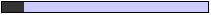 will
briefly appear indicating that the download is proceeding. If your
browser is set up properly, Stuffit Expander will automatically
launch and decompress the file as soon as the download is complete.
Watch the screen for messages to see what is happening.
will
briefly appear indicating that the download is proceeding. If your
browser is set up properly, Stuffit Expander will automatically
launch and decompress the file as soon as the download is complete.
Watch the screen for messages to see what is happening.
7. When Stuffit is done, locate the downloaded file or folder and
throw away any temporary files (.hqx, .bin or .sit) that are no
longer needed but keep the folder with the application inside.
8. Run the newly downloaded application program. If you like it,
save a copy. If you use it, pay the shareware license fee. (Read the
"read me" file or choose "About this program" from the Apple menu for
the details of the licensing agreement).