

We've been using Blackboard Learn for over ten years now, but it's time to start getting ready for the new Canvas Learning Management System. We do plan to use a content migration service but, like moving your home with professional movers, the amount of organization you do before the movers show up will significantly affect how well things get unpacked at the other end. With all of the work below, the instructor needs to be involved because there are questions only you can answer, but we can help you with the process.
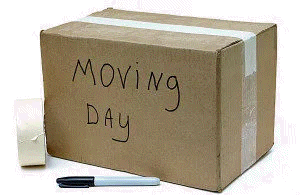
Blackboard uses a hierarchical structure for document organization. Folders and files are nested vertically. Canvas, in contrast, is totally flat and all content is organized sequentially. Therefore, we should think carefully about how content will look, and whether it makes sense when ported from the old system to the new one.
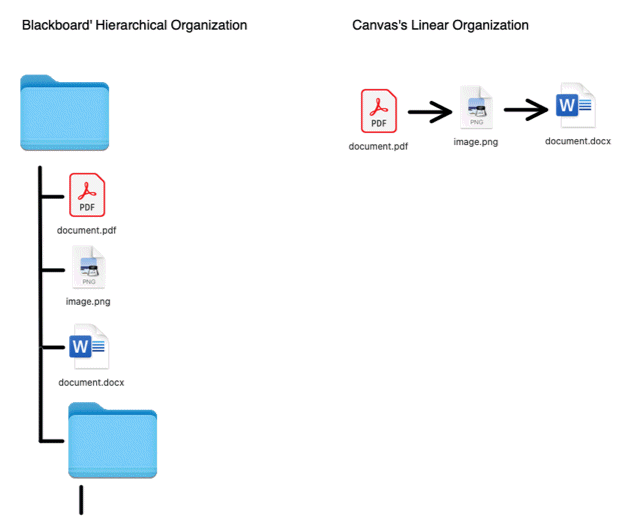
All documents brought into Blackboard from outside the system (Word docs, PowerPoint presentations, PDFs, images, etc.) are tucked away in Blackboard's Content Collection, which you can access from the lower Course Management section of the left side navigation menu. However, in most cases, this is just a giant bucket of files with no organization. While you can create folders to organize documents in the content collection, most people haven't. Also, if your course is typical, most of the files in the content collection will not have meaningful names, so you might have things called "paper3.doc" and "image001.jpg" and "reading2.pdf". The good news is that these files can be given more meaningful names and moved into folders to create some organization. This is harmless to your current course, because Blackboard doesn't use either the name or the location of files in the content collection to keep track of them. Taking these steps will mean that when your course documents are unpacked in Canvas, it will be much easier to find what you're looking for.
In Blackboard, Banner graphics have been heavily used in some courses as the top item in a folder of course documents. These can be carried over to Canvas but, rather than sit as a standalone document in Canvas, each of these banner graphics should be embedded within an introductory "Page" that becomes the first document in a course "Module".

Although we have had a streaming media server, Kaltura, for many years, not everyone has moved their media files out of Blackboard and into this system. Kaltura is much better at delivering these large files to your students, regardless of the device they are using (phone, tablet, computer, etc.). If you move your videos, audio files, etc. to Kaltura (Build Content/Kaltura Media) now, they will work better for your current students, and the files will be ready for you in Canvas.
Tests will be migrated to Canvas but, if they were compromised in Blackboard, you'll have the same problem in the new system. If you've been using high stakes multiple choice tests and quizzes from a publisher test bank, and these are more than a few years old, they are probably already published on websites like Chegg, that students use to cheat. Similarly, if you've been using the same multiple choice exams for more than a few years, students have probably taken screenshots of those questions and shared them with their friends. Proctoring is one answer, but it's expensive and it's still not foolproof.
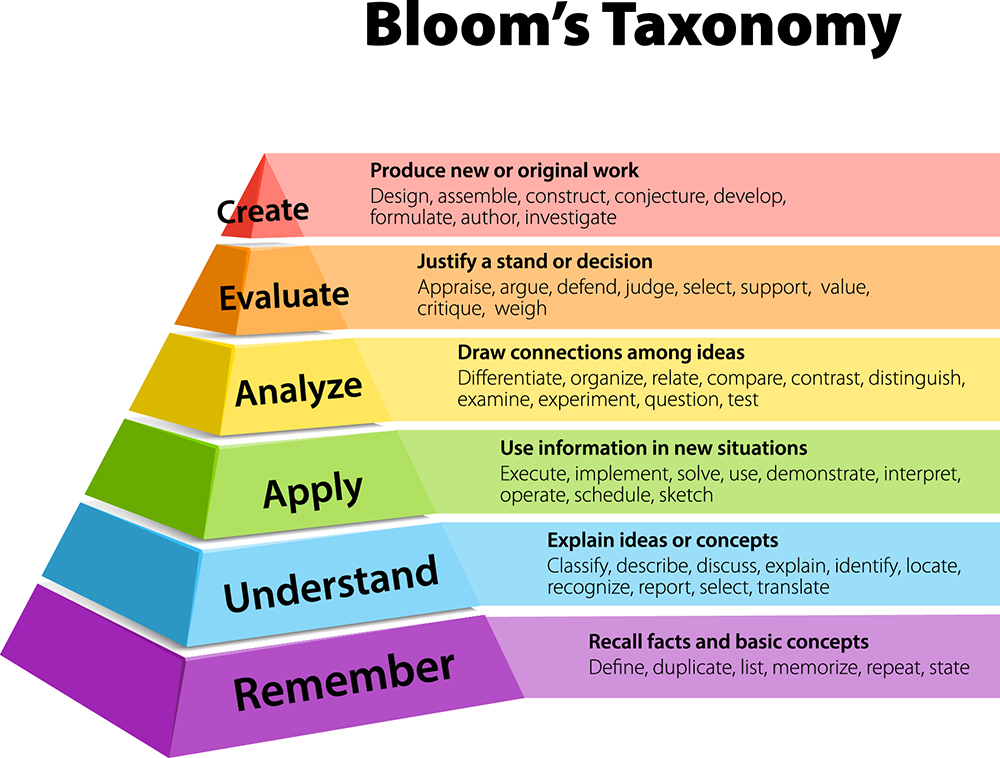
It might be a good time to rethink the ways that you assess students in your online course, including more problem-based or project-based work that promotes higher order thinking skills. Google is available to students, so questions based on memorization are far too easy to look up. If we adjust our assessments to address the higher levels of Bloom's, students will be less able to cheat, and will still be required to internalize the low level knowledge (remember and understand) in order to produce work that accesses the higher order thinking skills (apply, analyze, evaluate, create). Your instructional designer can help you with this work.