

When editing the Test Options one has the ability to add Test Availability Exceptions which allows the Instructor/Designer to select one or more groups of students and make a number of exceptions to the already established test settings. Instructors may use these exceptions to provide an accommodation to a disabled student. These settings can be changed at any time, if conflicts in rules occur, the most permissive settings for that user or group of users is granted. For example, students would receive the greatest number of attempts, longest availability time, and so on.
Exceptions can be created for:
To create an exception:
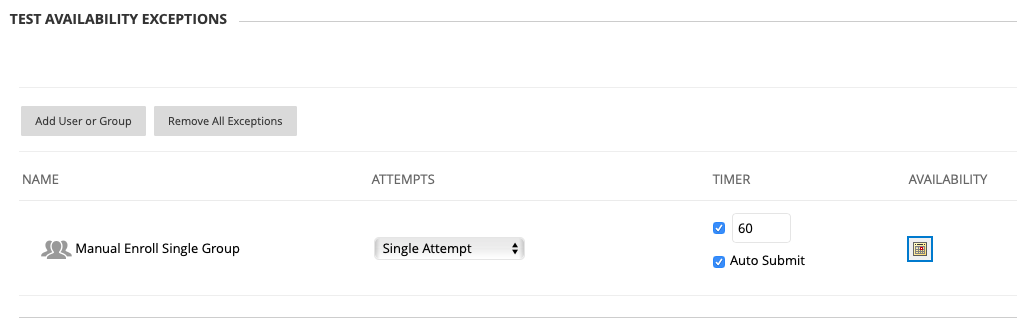
Note: If the exception dates are being extended past the due date, on the Test Options page ensure that under 4. Due Date that Do not allow students to start the Test if the due date has passed is unchecked. The availability exception is overridden by this setting and the user or group will be unable to access the exam if this setting is enabled once the due date has passed.