
Web Search Tips and Tricks
We've all done a web search, but this tutorial is about how to get more out of a web search but taking advantage of some of the lesser known tricks.
1. How does Google’s search engine work?
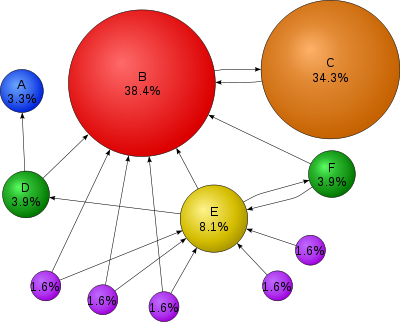
Visualization of the page rank algorithm
- It’s a secret! Google won’t tell you exactly how they determine the ranking of search results. They will, however, blacklist any website that tries to game their algorithm to improve its ranking.
- Google's "bots" (automated search programs) scour the web repeatedly and index everything, but they focus mostly on the textual content of pages.
- Google will even find pages without links to them, but it may take a little longer.
- Google uses a PageRank algorithm to weight the search results and determine the order of presentation.
- Priority of search results is determined, in some manner, by the number of external links to a page. (The rationale here is that a page more people link to is more important or popular.)
- There is also, no doubt, more weight given to links from sites Google thinks are important or influential.
- Google makes most of its money by selling space for targeted advertising that appears on the search results pages they deliver to us.
- If you search for information about running shoes, expect to see Google ads from Nike and New Balance in the margin on the search results page.
- Google keeps track of what you like and tries to show you more of what interests you. If you find that creepy, you can adjust your settings to turn that setting off.
- Where they often get things wrong is when more than one person uses the same computer, and those people's different interests get intermingled. That's why Google now wants you to log in as you when you open Chrome, so that it can distinguish between users.
2. Open Google's search page in a new window by right clicking on this link and selecting Open in New Window from the menu: http://www.google.com
3. Typing a search term.
- Search for "white perch" using the regular Google Search button.
- As you begin typing the words "white perch" what happens? Do you get a narrowing list of suggestions?
- What happens if you click the "I'm feeling lucky" button? (Note: This will only be an option if Google Instant is turned off. This is where Google starts searching even before you finish typing your search terms.)

the white perch, Morone americana
4. Try the following searches using these custom search options:
- Search for: paris (caps don’t matter)
- Search for: paris france (the default search uses and)
- Search for: paris -france (minus means not)
- Search for: “paris hilton” (in quotes means exact phrase)
- Search for: paris or hilton (using or means find pages with either paris or hilton)
- Search for: paris hilton (without quotes)
- Search for: hilton paris (does the order of search terms make a difference?)
- Compare results
- Which search provided the best results if you were looking for a Hilton Hotel in Paris?
- What third word might help in that search?

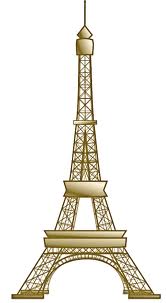

Which one were you looking for?
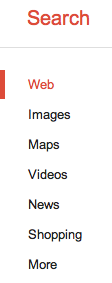 5. Note that when you do a regular search, Web is highlighted in the upper left of your search results page as shown here --->
5. Note that when you do a regular search, Web is highlighted in the upper left of your search results page as shown here --->
- What happens if you click on Images or Maps, for example?
- What additional options do you see when you click on More?
- Did you know that you can right-click on most images and save them to your computer?
6. Google ignores common words unless you tell it not to
- Compare results of the following searches:
- Use +word to force Google to include common words in a search, as in the following example:
- Search for: +the merchant +of venice
- Search for: "the merchant of venice"
- Seach for: the merchant of venice
- Search for: merchant venice
7. Sponsored links...what are they?
- Search for: invisibility cloak
- What comes up in Sponsored Links? Any invisibility cloaks for sale?
- Would you buy one?
8. Open a browser to: http://scholar.google.com
- Search for the word: caffeine
- Now try that same search in regular google
- For an extreme example (careful, this is NSFW--not safe for work!) compare the results when you search the word "sex."
9. Google’s SafeSearch
- Did you know you can adjust your search settings for safer searches?
- Set the desired level of filtering under SafeSearch Filtering
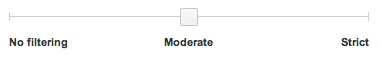
10. What do Google search results look like in other countries?
- Results vary depending on the privacy and censorship rules of each country.
- In China, a Google search on Tiananmen Square doesn’t mention the 1989 massacre.
- So much for "Don't Be Evil"
11. Search engine vs. calculation engine
- Go to wolframalpha.com Type in: "distance from earth to moon," or "age of a person born on August 10, 1985," or "years since Origin of Species was published"
- Do the same in Google
- How do they differ?
12. Other search engines:
- Pick a term and search for it in both Google and Bing and compare.
- What are metasearch engines? Examples: webcrawler, dogpile
13. Try the Babelfish, Bing or Google tool for language translation.
- Translate “Where is the bathroom?” or some other common phrase you might need in a foreign land.
- Do a reverse translation back to English...does it still make sense?
- Does each tool give you the same results?
- If you have an iPhone or Android phone, you've got to see Word Lens in action to believe it. Just point your phone's camera at a foreign language sign, and the image on your phone is the same sign but with English words!
14: What if I want to search the way a website used to look in the past?
- Try the Wayback Machine at http://www.archive.org and use NAU’s website for example.
15: People searches
- Google search name and city and state
- People under 30? Try Facebook (membership required)
- People with a telephone line registered in their name (a landline, usually older people), try whitepages.com. Missed a call, and not sure who it's from? Gravatom is great for reverse phone lookups.
- Look yourself up...what information is correct? What is wrong?
- Is privacy a thing of the past?
16: Map searches
- Search for your home address in each of the following and compare:
- maps.google.com
- mapquest.com
- maps.yahoo.com
17. How do I clear my search history from my browser?
- Covering your tracks: useful when shopping for Christmas presents or looking up old girlfriends :D
- You will want to find History and hit the Clear button...usually Tools/Options or Preferences
- You can also tell your browser not to keep a history (useful in computer labs)
