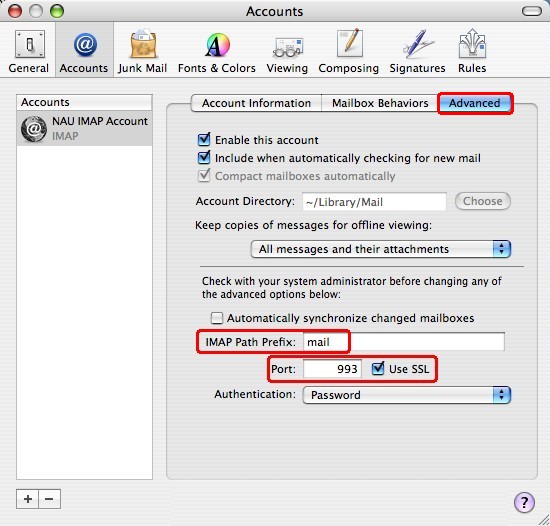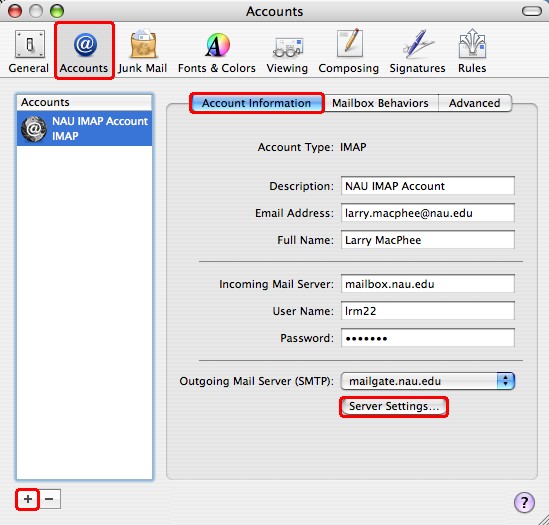
If switching away from Eudora, try the free Eudora Mailbox Cleaner tool.
1. Open the Mail application program.
2. Choose Mail/Preferences... from the menu.
3. Click on the Accounts button.
4. Click on the + button in the lower left to create a new account.
5. In the Account Information tab, enter your information as shown.
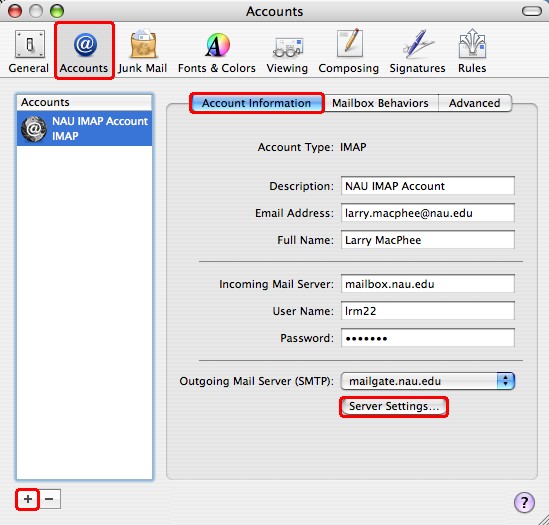
6. The Incoming Mail Server is "mailbox.nau.edu"
7. Click on the Server Settings... button.
8. Set the Outgoing Mail Server to "mailgate.nau.edu" and click OK.

9. Select the Advanced tab.
10. IMAP Path Prefix should be set to "mail"
11. Under the Advanced tab, be sure that the Port is set to 993 and the Use SSL checkbox is checked.