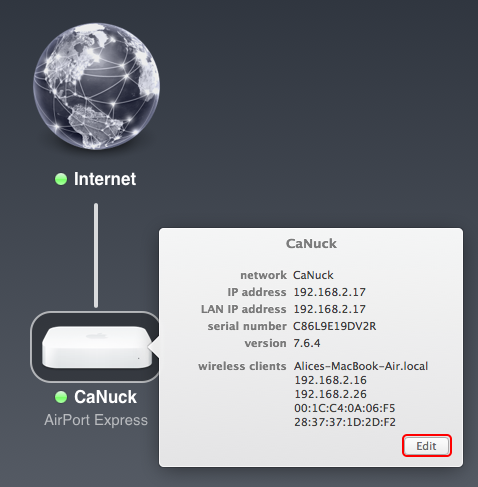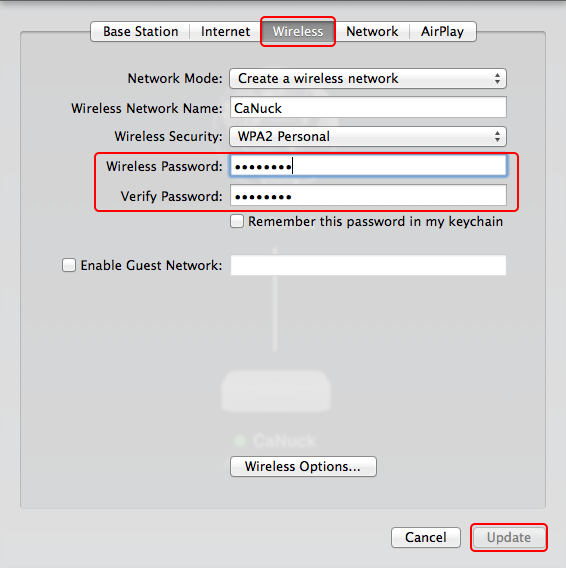Apple AirPort
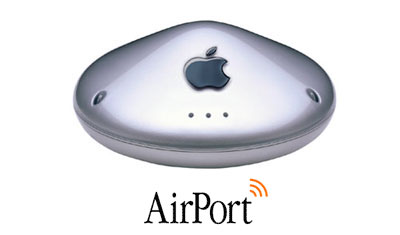

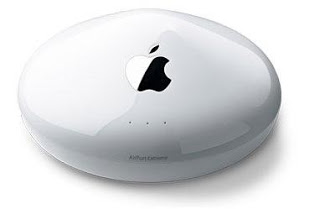




Configuration: To manage an Apple Airport Base Station (an Apple brand wireless access point), launch the AIrport Utility in the Applications/Utilities folder on your Mac. You can also manage your Airport on iOS if you download the AirPort Utility from the App Store. Note that the newest (v6) version of the utility will not be able to access the oldest hardware. For those, you'll have to find a Mac with an old OS installed and look for version 5 or older of the Airport Utility.
The Airport base station has two passwords: the Base Station Password to manage the Airport itself as an administrator, and the Wireless Password to permit access to the wireless network. The Admin password should not be shared with users. The Wireless password should be shared with users.
If you will be managing the device wirelessly, you should first join the wireless network you plan to manage by entering the Wireless password when prompted.
Once the Airport Utility opens, you will see the Devices screen, and should select the device you wish to manage by clicking the Edit button after selecting it.
If managing the base station from a new machine, you will be promted for the Admin username and password.
To change the Wireless access password, switch from the Base Station tab to the Wireless tab, and type in the new password twice. Then click the Update button and the base station will save the change and possibly restart.
Note that once the password change has been applied, you may need to regain access to that device by entering the new password.
Time Capsule: The Airport Extreme (Gen 2, rectangular) could be purchased with an internal hard drive that could do Time Machine backups. They were prone to overheating and dying, so I don't recommend them.
Factory Reset: With the base station powered off, straighten a paperclip and depress the recessed reset button. Keep the button depressed while you power up the base station, and don't release the reset button for about 20 seconds or until the indicator lights starts flashing. Look for a new generic Apple wireless network and join it and then launch the utility to begin configuration. If this doesn't work, connect the base station directly to the computer with the utility via an ethernet cable. Sometimes this takes several tries.
Express vs Extreme: One of the nicest unique features of the Airport Express line is that they have a 3.5mm stereo out jack you can connect to a speaker or stereo system. From iTunes, you can select speakers to wirelessly stream your music. The Airport Extremes lack this feature. However, the Extremes (from Gen2, v2 onward) support Gigabit (1000 BaseT) ethernet, whereas the Express never moved beyond Fast (100 BaseT) Ethernet. The Extremes can also support a USB connected NAS (network attached storage) device, using the Airport Disk feature of the Airport Utility.
Airport Base Station Hardware: It can be hard to tell one model from another because Apple regularly improves the innards but not necessarily the box. Here's a table to help keep track:
| Base Station | Model Number | Introduced | Discontinued | Description/Improvements | Protocol | Backward Compatibility | Users | Ethernet |
| Airport Base Station v1 | M5757 | 07/1999 | 11/2001 | Original (Graphite) UFO | B | none | 10 | 10BaseT |
| Airport Base Station v2 | M8440 | 11/2001 | 01/2003 | Dual Ethernet (Snow) UFO | B | none | 50 | 10BaseT |
| Airport Express v1 | A1084 | 06/2004 | 03/2008 | power brick form factor, built-in plug | G | B | 10 | 100BaseT |
| Airport Express v2** | A1264 | 03/2008 | 06/2012 | N wifi protocol upgrade | N | A,B,G | 10 | 100BaseT |
| Airport Express Gen 2* | A1392 | 06/2012 | 04/26/18 | AppleTV form factor, added LAN port | N | A,B,G | 50 | 100BaseT |
| Airport Extreme UFO v1 | A1034 | 01/2003 | 01/2007 | Mirrored Apple logo UFO, no modem | G | B | 50 | 100BaseT |
| Airport Extreme UFO v2 | A1034 | 01/2003 | 01/2007 | External Antenna socket | G | B | 50 | 100BaseT |
| Airport Extreme UFO v3 | A1034 (A1075) | 04/2004 | 01/2007 | Antenna socket and Power over Ethernet | G | B | 50 | 100BaseT |
| Airport Extreme v1 | A1143 | 01/2007 | 08/2007 | 100 Megabit Ethernet, Dual Band (2.4 & 5 GHz) | N | A,B,G | 50 | 100BaseT |
| Airport Extreme v2 | A1143 | 08/2007 | 03/2009 | Gigabit Ethernet, Dual Band (2.4 & 5GHz) | N | A,B,G | 50 | 1000BaseT |
| Airport Extreme v3 | A1301 | 03/2009 | 10/2009 | Simultaneous Dual Band, Guest Network | N | A,B,G | 50 | 1000BaseT |
| Airport Extreme v4** | A1354 | 10/2009 | 06/2011 | IPv6 mode added | N | A,B,G | 50 | 1000BaseT |
| Airport Extreme v5** | A1408 | 06/2011 | 06/2013 | Improved antenna design | N | A,B,G | 50 | 1000BaseT |
| Airport Extreme Gen 3* | A1521 | 06/2013 | 04/26/18 | Tower form factor, June 2013 | AC | A,B,G,N | 50 | 1000BaseT |
Airport Cards: Before Apple started building wireless onto the motherboard, there were B, and later G, versions of the Airport card that could be added to your computer in order to give it wireless capabilities. The Snow (Dual Ethernet) version of the Airport Base Station contains a standard Airport (B) Card that can be salvaged and used in a compatible Mac computer.


The Future: Although there have been some security updates, Apple hasn't come out with any new AirPort models since 2013, and there are rumors that the AirPort team within Apple has been broken up and assigned other duties. If true, it's unfortunate because the AirPorts have features, like AirPlay, Airport Disk,Time Machine integration, etc. that make the entire Apple ecosystem more appealing. Also, while not simple, they are much less difficult to set up properly than 3rd party Wireless Access Points. Getting your own home wired or wireless network set up can be challenging.
Wishlist: It's not like there isn't room for improvement. I'd like to see the Express updated to the AC protocol and Gigabit Ethernet, and I'd like to see the Extreme gain AirPlay support. The Extreme retains the AirPort Disk and better antenna, which are good differentiators. I would turn every Extreme into a Time Capsule with an empty, user accessible drive door so that the user can upgrade as storage needs grow and bigger drives get cheaper. I'd also like to see Apple bring back the "blink on activity" option to the software, and to add better AirPort Utility diagnostics on which devices are connected and how much data they are pulling. There were nicer graphs in v5 of the AirPort Utility software that are gone in v6. A useful WiFi discovery tool is iStumbler. For testing the speed of your network, try my Data Transfer Rates resource page. Finally, parental controls could be a whole lot better. In the meantime, I bought a Circle, which is pretty good. With Apple's tight Disney connections (Disney owns Circle), maybe this should be a bundled product?
For even more detail, take a look at this site, which lists the specs of every Airport model.
References
- http://www.allappleallday.com/2013/02/not-all-airport-extremes-are-created.html
- http://www.allappleallday.com/2012/05/not-all-airport-expresses-are-created.html
- https://en.wikipedia.org/wiki/AirPort
- https://en.wikipedia.org/wiki/AirPort_Express
- https://en.wikipedia.org/wiki/AirPort_Extreme
- https://www.apple.com/compare-wifi-models
- http://www.hportmug.com/HPORTMUG/airportbase_station_guide.html
- https://support.apple.com/specs/airport
- https://www.apple.com/compare-wifi-models
- https://itunes.apple.com/us/app/mactracker/id430255202