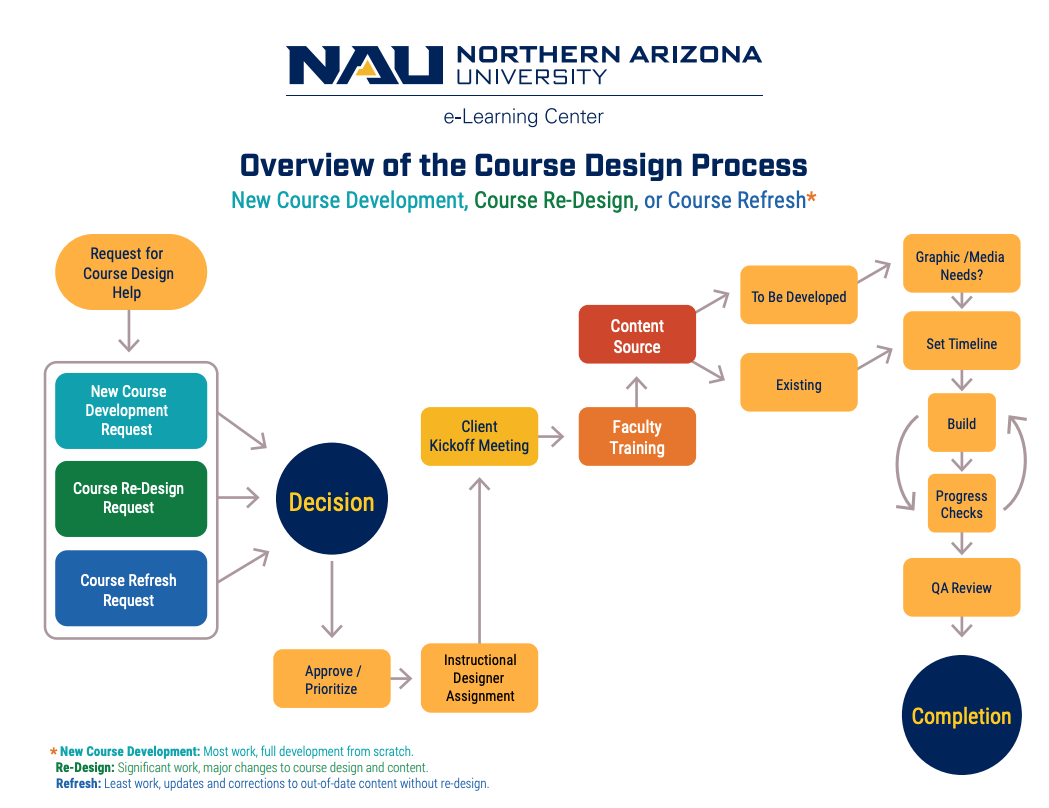Online Course Development Process Overview
Introduction

An online course is a combination of three basic elements:
- The content; the textbook, or material you will cover, whether home grown, from an OER source, or a commercial publisher. Is the content up-to-date and accurate? Is the academic level appropriate for the audience? Do the students enter the course with the prior knowledge necessary to be successful? Is the pacing appropriate for the length of the course?
- The design; the way the content is organized and made available to students. Is the content well organized and visually appealing? Is it clear what the learner is expected to do? Is the navigation intuitive? Is the content accessible? Is it free of broken links, grammatical errors or typos, and other technical errors? Are the due dates correct? Are the instructions clear and concise?
- The pedagogy; the way you teach the course. Is the delivery synchronous or asynchronous, or some of each (hybrid/blended)? Is it term-based, with internal deadlines, or is it self-paced and open-ended? Are the learning outcomes clearly identified? Do the assessments measure what you wish the students to learn? Is the delivery engaging? Are there checks for understanding, and opportunities to adjust the delivery to address issues? Is there meaningful and timely feedback on work submitted? Is the workload appropriate? Are students who successfully complete the course meeting the learning outcomes?
Requirements
There are only a few actual requirements when building an online course for NAU but, in addition, we have a lot of recommendations that you may want to consider. Many of these recommendations are tailored to the online environment, both synchronous and asynchronous, which is quite different from that of the face-to-face classroom, where most of our faculty are more experienced. Our advice is designed to help you build and teach your online course effectively, and is based on both research and our personal experience. We respect your academic freedom to make decisions about your course. It's your course, and you're responsible for what's in it, and how you teach it. Our goal is to help you build and teach a course that both meets the externally mandated requirements, and that also helps your students be successful, which ultimately reflects well on you. As it happens, there's one requirement in each of the categories described above:
- Content Consideration: Copyright clearance: Materials used in the course must be your own, or used with permission, or fall within fair use guidelines. This is the responsibility of the instructor, but could also expose the university to liability, so violations are taken seriously. Cline Library can assist with securing the rights to use most assets that are not in the public domain, but this can take time, so plan ahead. (More...)
- Design Consideration: ADA Section 508 (Americans with Disabilities Act) Compliance: Making your course accessible to students with disabilities is required. This is partly done in advance, during course development, and partly after a review that takes into consideration the specific nature of the disability. If a student discloses a disability and requests an accommodation, you must respond. The best course of action is to immediately ask for assistance from e-Learning and Disability Resources. The ALLY tool can be a big help. (More...)
- Pedagogy Consideration: Regular and substantive engagement: Interaction between instructor and students is critical to an effective online course. Without it, even the most self-motivated students can feel lost. Meaningful engagement between students can also be valuable, as it helps build community and create motivation. Engagement includes prompt and helpful feedback on submitted work, and timely responses to student questions. Regular and substantive engagement determines a Higher Ed Institution's eligibility for Federal student aid. A good online course does not "teach itself." (More...)
Our Process
When you work with an Instructional Designer from e-Learning, we'll help you develop a plan for designing the course. Here's our process:
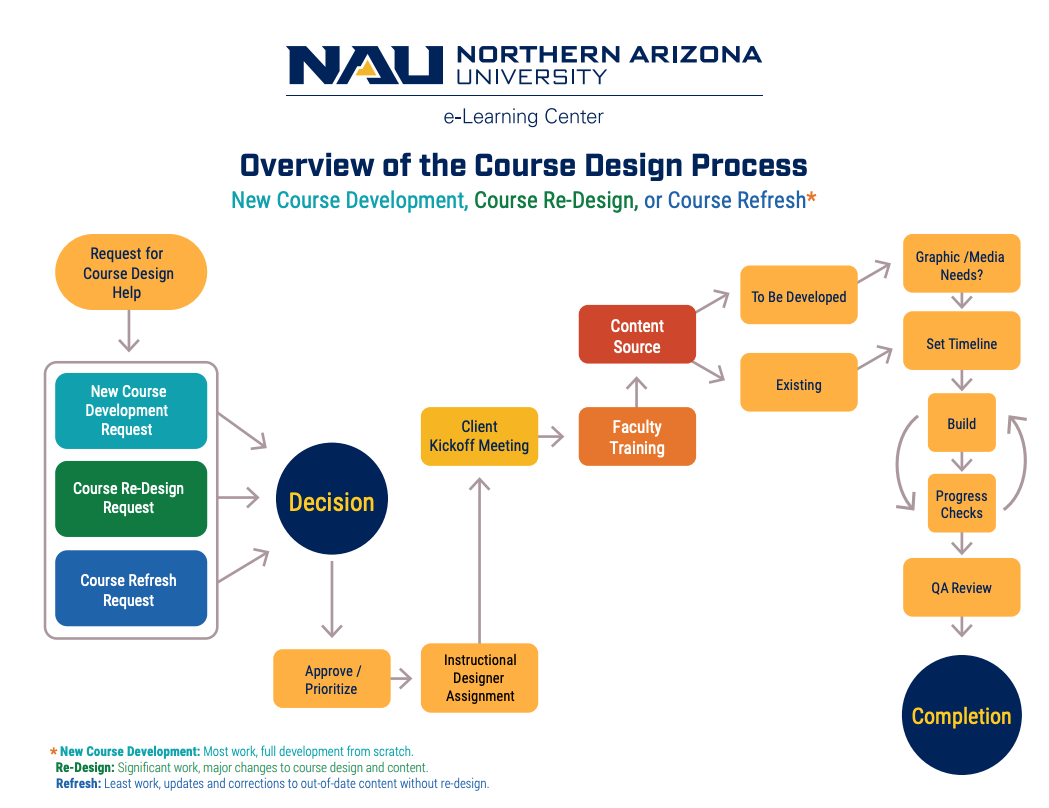
Our online course development process, explained in detail below.
Request Course Design Help
Building the class:
- First Steps: At our kickoff meeting, which begins the process, we'll start by asking to see (or have you create) a syllabus. We will work with you to develop the learning outcomes for the course, ensuring that the assessments we build measure whether the learning outcomes are achieved. We'll set a timeline for future meetings, identify any training that might be needed, outline a development schedule, and arrange consultations with various teams, including graphic designers, media specialists, librarians, technical designers, pedagogy specialists.
- Development Timeline: An online course should be completely built before it will be taught for the first time. This work can't be done at the last minute or, even worse, while it's being taught. Building a typical 3-unit course can take several months and sometimes more, with regular meetings along the way. Failing to heed this advice can be exhausing for the instructor, and frustrating for the students. It is important that we meet regularly to check on progress and address issues as they arise, but how regularly is something we'll work out individually based on needs. It's extremely difficult to build a good course at the last minute.
- LMS Training: We strongly recommend that instructors complete the Teaching Online@NAU self-paced course before they teach a fully-online course at NAU for the first time. That's not the only thing a new instructor should do, but it's a good place to start. Learning a new LMS can be time consuming, even when you're familiar with another one. We have a similar course for students, called Bb Learn Student Orientation, in which they can self-enroll.
- NAU Template: We encourage the use of the NAU Template when creating an online course. The template contains a collection of well-tested design standards and pre-configured links to commonly used tools, which gives the course a familiar look and feel for students, aiding them in navigation. When you request a new course shell from LMS-Faculty-Help@nau.edu (928-523-5554), ask for the template by name.
- Course Design Best Practices: When building a course, there are many small but important things that can make the difference between a good and a bad experience. Many of these things are easy to implement. (More...) To get even deeper into design best practices, visit this document, where we continuously refine our design decisions.
- Graphic Design needs: The Creative Design team can make your course graphics and media look great. Early in the planning phase, let your ID know about any graphics, banners, animations or videos you'd like to be part of the course so we can involve the Creative Design team. You can use this form to submit a graphics request.
- Technical Support: For course related matters, students should contact their instructor. For technical support, students should contact the Student Technology Center (928-523-9294). Faculty should contact LMS-Faculty-Help@nau.edu (928-523-3335) for basic support. More in-depth support requests are referred to ID&S for Instructional Design assistance.
- Quality Assurance Checklist: At the end of the design process, we use a checklist to review courses we've helped build. This checklist is a combination of Quality Matters recommendations, e-Learning best practices, and from guidelines developed by the NAU Faculty Advisory Committee on Online Teaching and Learning. Most of the decisions you make about your course are, ultimately, yours, but we can help you make sure your readings open properly, that there are no broken links, that instructions are clear, that tools you want to use are available, that content is accessible, that the assignments have correct due dates and point values, that test questions are properly randomized, and a lot more. And once you've built a great course, we can also help you develop the strategies (see below) you'll need to teach it successfully.
Teaching the class:
- Engagement: Engagement is a critical element in an online course.
- Inclusion: Giving students a sense of belonging is important. This means taking their individual situations into consideration. A draconian, no-excuses late work policy disregards the fact that many online students are juggling a job, family obligations, and sometimes health issues in addition to an education. Not all students have a shiny new computer and a fast internet connection, so you can level the playing field by recording your live lectures and making them available as streams in Kaltura, and by creating asynchronous assignments that are less dependent on high performance and synchronous participation. Creating accessible content, such as captions for videos, and text transcripts for audio lets students know that you care about equal access for everyone.
- Interaction: Instructor interaction with students is important. This is harder to do in an online course than in a face-to-face setting, but students respond positively to instructors who are passionate about their subject, and who care about their progress. There's a reason that MOOCs have such a low completion rate. Without engagement, and encouragement, most students don't have the self-motivation to keep plugging through difficult material. One suggestion is to post regular announcements, indicating that you're following their progress and interested in their success.
- Feedback: Responding to e-mailed questions can be tedious, but it shows that the instructor is monitoring progress. It's important that students get prompt and meaningful feedback (more than "Good job!") on submitted work. If ungraded work piles up, students have little motivation to keep going. It's very helpful to use rubrics so students know in advance how they are going to be graded. It's also demotivating if just turning in the work always gets you full points, because it doesn't reward effort. Students lose interest in these kinds of assignments.
- Community Building: Discussions, Group Work, and Student Presentations are good assignments that help students get to know you and each other. Peer evaluation, if managed well, can also be effective. Students who have a sense of belonging to a community of learners are more likely to persist, and succeed.
- Assessment:
- Higher Order Thinking Skills: In large classes, many instructors argue that the only practical form of assessment is multiple choice exams. However, these kinds of high stakes tests, often heavy on memorization, are prone to cheating, because students feel they have no choice, which then leads instructors to require proctoring, which is intrusive and adds more stress. Consider alternatives that address the higher levels of Bloom's taxonomy, and your students will not only be less likely to cheat, but will retain more of what they learned.
- Rubrics: Setting up a rubric takes a bit of time, but it helps the students understand how they will be evaluated, which generally increases the quality of their submissions. Rubrics can also speed the grading process, and improve the consistency of your grading.
- Group/Collaborative Work: Assigning students to work on a larger project as part of a group can help build community and develop team skills, and gives students an opportunity to develop higher order thinking skills. It can also reduce the grading you have to do. Blackboard has a collection of group tools, and Google Apps is also useful for simultaneous remote work on the same document.
- Academic Integrity: There are many strategies to foster academic honesty. Academic integrity pledges have been shown to work. We have a self-paced course students can take to make them aware of the issues. Blackboard's SafeAssign tool is effective at reducing plagiarism, both by showing students how to cite properly, and by making them aware that they will get caught if they do it intentionally. Blackboard exam features include randomization of question order and answer order, and the use of question pools is also supported.
- Proctoring: There may be some situations where you feel proctoring is necessary, or where it is required by your accrediting body. Remote online proctoring is available through HonorLock ($6.50 per exam, per user), but you must seek permission of your chair, because departments foot the bill.
- Instruction Mode:
- Synchronous: Live online instruction, using conferencing tools, feels more like traditional lecture in the face-to-face classroom. Live interaction can inject some spontaneity and dynamism into an otherwise asynchronous online class. However, when things go wrong in live synchronous, it can be very stressful. When presenting to a live audience in the room, with remote attendees online, it's a good practice to take frequent pauses to check the chat, or to get assistance with monitoring the chat so that remote students feel included. For live video, we recommend Zoom or Collaborate Ultra. Each has its strengths. Zoom is simpler, but you'll need to share the link with all of your students. Collaborate Ultra is more integrated with Blackboard, but a little more complex. Both tools allow recordings, so that students can stream the video after the fact.
- Asynchronous: Self-paced (within limits) online learning is both more flexible for the learner, less stressful for the instructor, and generally does not require a high speed internet connection. Collecting assignments through Blackboard also reduces physical contact, and keeps everything organized in one place.
Support for Faculty
- Tier I (online self-help)
- Tier II (help desk, 24-7)
- For live support, start by e-mailing LMS-Faculty-Help@nau.edu, submit a ServiceNow ticket, or call 928-523-3335, or 866-802-5256 (toll free).
- If there's a more in-depth question, the help desk will refer you to ID&S to set up a meeting with an Instructional Designer.
- Tier III: (consultation and training)
- e-Learning's Instructional Designers can meet with you to work through more involved problems, including pedagogical strategies and complex course design issues. If you need to reach someone directly, here's a list of ID&S staff with e-mail addresses and phone numbers. We also partner with Faculty Professional Development to offer training on popular topics. You can also reach us by this e-mail address: NAUOnline.Support@nau.edu