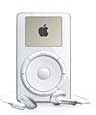
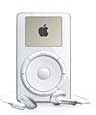
The iPod and iTunes have revolutionized the music industry and revitalized the Apple brand name. iPod is synonymous with MP3 player and is the brand to imitate.
Related subjects: iTunes and iPod | Podcasting
|
Identification: |
|
 |
What kind of iPod do you own? Apple has changed the design many times. It can be confusing to figure out which accessories will work with each one. Apple can help you identify your iPod model. |
|
Software: |
|
 |
iTunes: the software that makes your iPod so useful. Apple gave people an alternative to stealing music, and leads the industry in legal music downloads. Now with over 100 million songs to choose from. Free to download for Mac and Windows. |
|
|
Sing That iTune is a dashboard widget that looks up the lyrics for the currently playing iTune. Just in case you wanted to sing along but didn't know the words ;) |
|
|
Clutter is a small Mac OS X application that lets you put music CDs on your desktop. You can drag them anywhere -- they're really windows. Line them up neatly or put them in piles, it's your choice. Each one looks like the real CD's cover, and double-clicking it tells iTunes to play that CD. |
 |
Life2Go: this nify app puts the latest news, weather, movie listings, etc. on your iPod every time you sync it up to your computer. Really, this is one of the most clever, intuitive and useful applications out there for the iPod. Life2Go got sold and is now only available as part of Jax. |
 |
PodWorks: iTunes only lets you move your music from your computer to the iPod. PodWorks lets you move your music from iPod to computer. Very useful if your second computer is at work. Windows Users: try iPodCopy |
 |
Handbrake: This amazing tool lets you rip your DVD movies to iTunes and your iPod. You can even optimize them for screen size, allowing you to squeeze more movies onto your 4 GB Nano for that long plane flight! Available for Mac, Windows and Linux. |
 |
PodTender: Mix up 900 drinks you've never even heard of with the PodTender's recipes. |
 |
Audible.com: Your iPod is more than just a music player. Books on tape have gone digital! |
|
Hardware: |
|
 |
Apple Computer's iPod and Accessories pages. Straight from the Mother Ship. Apple's iPod Support site is a good place to start if you're having problems. |
|
|
MethodShop: A place to go if something really bad happens to your iPod, such as a plunge into the toilet, for example ;) Most of the advice at this site voids your warranty but hey, Apple isn't going to fix your iPod if you dropped it in the toilet anyway! Also covers issues such as the infamous failing battery. |
 |
Battery Replacement: Get a replacement battery for your fading iPod. Install it yourself or pay a little more and have it installed for you. The procedure is not hard, but some skill and patience is required. |
 |
Visit the iPod Lounge for all kinds of nifty iPod stuff. (Warning: this site is sometimes painfully slow) |
|
|
Belkin, Griffin, and Dr. Bott make lots of cool iPod accessories. Lots of overlap so do some comparison shopping for the perfect add-on. |
 |
Apple's Airport Express: Play your iTunes on your stereo, wirelessly. You'll also need an Airport (802.11b or g) card for your computer. For a really cool add on to your AirPort Express, try AirFoil |
 |
Dr. Bott's Pocket Dock: this tiny adapter allows you to connect a standard firewire cable to any iPod with a dock connector. Comes in several varieties, one with a line out, one with a USB connector. |
 |
Griffin iTrip: Play your iPod over the radio in your car or home with this FM transmitter. There are others but this one is the best. If you're a purist, you may prefer a tape adapter or a line input to avoid the static of radio transmission. Look at the Pocket Dock for a line input, or the Sony Tape Adapter if your car stereo has a tape deck. |
 |
Sony Tape Adapter: Plug the headphone jack into your iPod and pop the tape in your tape deck to hear your iPod music on your car stereo. |
 |
Griffin iTalk: Use your iPod for voice dictation and creating podcasts. |
   |
Griffin PowerDuo, Belkin Auto Charger or Dr. Bott's Charger: Charge your iPod from your car's cigarette lighter. Pay close attention to the kind of cable connector they sell. Some have a firewire connector while others have a dock connector. |
|
Non-electronic Accessories: |
|
 |
iSkin: The coolest protection for your iPod. Comes with a belt clip and some colors glow in the dark! |