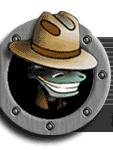


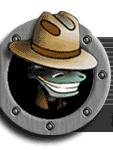 |
|
|
|
|
 |
 |
|||
| |
|
|||
Technical HelpTo register for this course, visit Distance Learning. If you have already registered and this is your first time in the course, you should:
The majority of the coursework can be found within "the class." You can also communicate with others in the course, view additional resources from Cline Library, or get technical help. This page is designed to provide technical assistance with this web based course. If you need help with the materials being taught in this course, review the material in question, check the Conference center, or contact the instructor. New to the Web?
Visit the NAU ITS (Information Technology Services) Academic Computing Help Desk. You can call the support desk at 1-888-520-7215 or locally at (520) 523-9294 or Send email to help@dana.ucc.nau.edu Computer HardwareTo take advantage of the multi-media elements in this web site, it is recommended that you have at least the following:
BrowserThe latest versions of and can be downloaded and used for free from the NAU ITS Download site. ITS Download Site
Throughout the course, you may be asked to send email to the instructor or other students. Make sure your browser is configured properly. Student Internet AccessNew students are required to obtain an account on the student unix computer DANA. DANA gives NAU students, who agree to abide by proper ethical standards, access to the internet including electronic mail, the Cline library on-line catalogue, world wide web home pages (httpd), and usenet news. Accessing these sort of Internet services requires establishing an electronic identity (essentially an electronic mail address). This can be done by acquiring a computer account on the DANA machine. Any currently enrolled student, who is willing to use these resources responsibly, is permitted an account on the DANA machine. If you are an Arizona Resident, NAU has several local modem pools throughout the state. If these modem numbers are not local to your area, you should select a local internet service provider (ISP) to avoid long distance phone charges. You are responsible for paying any phone charges (long distance and local) and ISP fees incurred as a result of taking this web course.
|
||||
 Some
people think the Internet is a super highway.
Some
people think the Internet is a super highway.
Many think web courses will be less demanding.
You may want to consider your assumptions before continuing this class.
Fact: The Internet can be very frustrating and during peak times, hard to use. It is a pioneering experience rather than a super highway. It is demanding, and the new processes require work and patience.
Fact: Web courses should be as demanding as any other course. You do not want to be cheated, do you? This experience actually may be quite different than you expect, but it should be rigorous. Most of class time is spent listening. Here, the teacher presence is reflected in on-line readings and you, the student, have an opportunity to reflect upon and respond to each point made by the professor. That may mean you actually spend every bit of the time you would spend in a face to face class and more.
As you begin the process of taking a web class, you may want to keep track of your feelings about this type of learning format and share it with other students, the professor and those in positions of authority. You have a unique part to play, as part of the first courses. Share your insights and help strengthen the web education experience.
|
E-mail J'Anne
Ellsworth at Janne.Ellsworth@nau.edu Copyright
© 2001 Northern Arizona University |