Projects
Below are some of the technology hobby projects that I'm working on, or have recently completed. Often these things eventually find a use at the office.

Below are some of the technology hobby projects that I'm working on, or have recently completed. Often these things eventually find a use at the office.
There are some interesting applications for small 3-D printed objects. One is for replacement parts. Imagine you're on the International Space Station, or a ship out at sea, and some vital piece of equipment breaks, or your part is for a piece of hospital equipment and lives depend on having it working again as fast as possible. Or maybe it's not life-and-death, but overnight shipping is just too slow, or too expensive. Perhaps you need a class set of skull replicas to teach an anatomy lab. If you have a 3-D printer, maybe you can download the object file and print the part rather than have one delivered? Our university library has purchased some MakerBot 3-D printers, and will print objects for you at cost. Use this form to submit a .stl file to be printed. Then just go to the front desk and pay them for your objects. You can design your own objects with a variety of programs, but you can also browse a huge library of created objects called the Thingiverse, and download the file for free. Here are a couple of education examples:

I have a growing collection of old Macs. Most I obtained for free or nearly so. All are working, though some have minor issues. Partly, I keep them around to preserve access to old applications or documents. But, more than that, these were some really clever designs and some that I couldn't afford when they were new. Though obsolete, I'm still impressed with them. This was Apple Computer at its best.
MacTracker is a useful tool for identifying exactly which model you own. The MacintoshRepository is an excellent archive for old software. MacintoshGarden is another good one. Of course, you can emulate old OSes with tools like SheepShaver or Basilisk II, but I find it more satisfying to run them on the age-appropriate hardware.
I also have a collection of Airport base stations dating back to the original.
Video conferencing can be an engaging form of remote communication that allows you to bring world renowned experts to your classroom without the expense of a plane ticket. However, there are a lot of steps to ensure it works well. Here's a checklist I've been refining over the years to help make sure everything goes as planned on the big day.

Google's ChromeCast dongle is kind of like a low budget version of the AppleTV. Plug this little gadget into the HDMI port on the back of your HDTV and you can wirelessly "cast" your computer's screen to the device, which passes the image or video to your TV. It's a bit buggy, but maybe it will improve over time. Hey, what do you expect for $35? More...

The Raspberry Pi is a low power, low budget computer about the size of a deck of cards. It includes 2 USB ports, ethernet, analog audio and HDMI video out. Setting up a $35 Linux computer and trying to make it do something useful has been a lot of fun. It runs Raspbian (a stripped down Debian flavor of Linux) and I have installed LibreOffice to test it as a productivity machine, which worked great. One obvious use is to set it up to drive slide shows for an HDTV information kiosk. The one thing it does really poorly is stream video, despite the Gnash plug-in! However, some people are using it as a low-budget media center PC with the open source XBMC (XBOX media center) software, so I'm dabbling with that too.
With the price of HDTVs coming down rapidly, it's becoming more practical for organizations to set up information kiosks in their reception spaces. On a recent installation for our office, I did this with a 60" Samsung monitor, an adjustable wall mount, and an AppleTV. This allows us to wirelessly demonstrate the capabilities of an iPad to faculty. When it's not in active use, a remote Mac Mini wirelessly plays a PowerPoint presentation via AirPlay that describes our services, welcomes people to the office, and lists upcoming training workshops.

Building a CAT-6 ethernet local area network (LAN) at home was an interesting project if you like attics and crawl spaces filled with fiberglass and black widow spiders. I did enjoy the combination of grunt labor, carpentry and technical skills a project like this involved. And the outcome is terrific. One or more secure high speed ethernet connections in every room, for when the wireless gets bad. My next add-on will be an UPS so I can keep web-surfing even if the power goes out. It's monsoon season here in Flagstaff, so that happens quite a bit. Part II of this tutorial covers the basics of Wireless Networks.

Does anyone really need MacOS X, Windows 7 and Ubuntu Linux on one computer? Probably not, but why should that stop me? Did anyone need to climb Mt. Everest? You'll find a near-perfect recipe here. If you manage a lab and need dual-boot, read my notes! In them you'll find links to a number of really helpful tools.

All of a sudden, my home wireless network got really slow. Even the wired network slowed down noticeably. The story of what happened and how I fixed it is long and convoluted. Determining the speed of the wired connection was the first step. I just disconnected the entire wireless network and plugged my laptop directly into my modem the way I imagine most people do it. Super speedy. So the problem was downstream of the ISP. Ran a speed test to check average speeds. Pitiful. Here's a page of information I put together about data transfer rates. What I finally figured out is better not discussed online, but tireless sleuthing paid off.
Ideas for getting the most out of your classroom design dollar. I continue to update the Learning Spaces report I originally wrote back in 2007. If you Google the term "learning spaces" my report is generally in the top 10 results. I suppose that makes me something of an expert ;-)
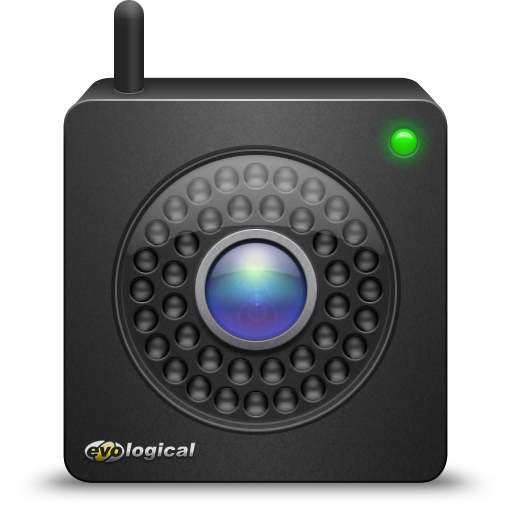
Driven by need (we have a lot of expensive gadgets lying around, and have been robbed twice in the last 10 years), I built a low-tech security system that works surprisingly well. At the time of the project, I was using old (obsolete) Mac Minis with low budget iSight webcams and the very customizable (and very affordable) EvoCam software. Worked great! The funniest part? Even if they steal or destroy the camera, I've got the pictures; they're uploaded to a website. You can do stills or movies based on motion, a timer, etc. Recently, I switched to the even better Security Spy software. Multiple networked webcams can store images back to a single remote machine.