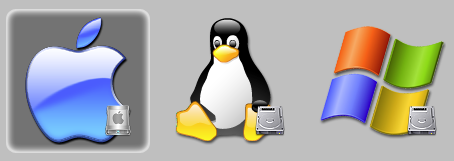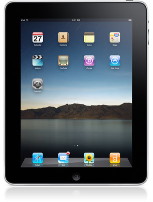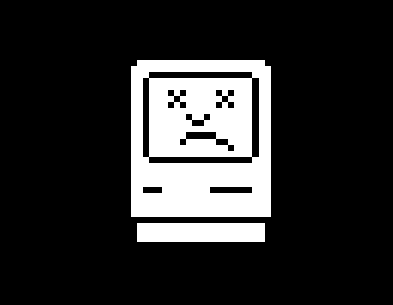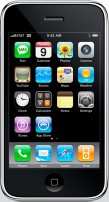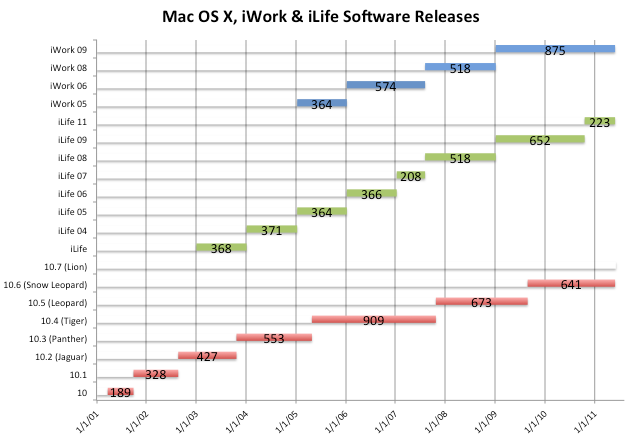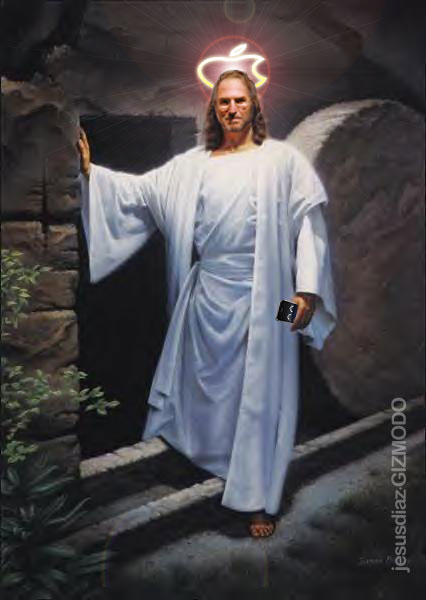In the beginning, people watched television over the airwaves. For Americans, ABC, NBC and CBS were the only games in town. Watching required constant fiddling with the rabbit ears but fortunately, most of the time, there was nothing on worth watching anyway. Eventually, black and white gave way to color, and then came the age of cable. We still had only about a dozen channels, but the reception was great, and there was, in theory, so much more to watch. But while cable expanded our options, much of it was filler and channel surfing was rarely fruitful. Bruce Springsteen said it well. Fifty seven channels and nothin' on. The one amazing thing about that era, though, was that everyone watched TV synchronously, at the moment it was broadcast (or not at all), so you could show up at school or work the next day and discuss what was on last night, and almost everyone was in on the conversation. Remember who shot J.R.? It's hard to explain this to the net generation kids, who expect to be able to watch anything, anytime, anywhere, on any device.

Movie Rentals: But then, in the 1990s, things began to change. If you owned a VCR or, later, a DVD player, you could rent a movie from the local video rental store and watch what you wanted, when you wanted. This was a pleasant alternative to bad tv. Blockbuster became the biggest of these video rental chains, and they were once as common as Starbucks coffee shops. The movie studios loved it because movies, after their premiere release in the theatres, had a second opportunity to make money in the rental market. But, more often than not, you would show up at the video store and they they didn't have what you wanted to watch, or you would forget to return a movie within 24 hours and get hit with a late return fee. By the early 2000s, Netflix had improved on that model by letting you select the video you wanted to watch online and then just wait for it to show up in your mailbox. Watch it and drop it back in the mail. No more driving, no more late fees, and you could get almost any title, no matter how obscure. Netflix steadily ate away at Blockbuster's market and Blockbuster failed to respond until it was too late. They finally shut down in 2013.


Blockbuster's local stores couldn't compete with Netflix's convenience or selection.
Asynchronous TV: It wasn't just movies that were changing. For many people, television changed from a synchronous to an asynchronous activity. The old question, "I wonder what's on TV?" became "What do I want to watch?" and the concept of a spoiler came into being. "Don't tell me how it ends. I haven't seen it yet!" This has been an extremely disruptive change for the old television networks, who have long depended on their Neilson ratings. It has become much more difficult for the networks to figure out who's watching their shows and, importantly to their sponsors, who's watching the commercials. This lack of information has led to the early cancellation of some promising shows before most people knew about them. Firefly was a classic example.
TV Episodes on DVD: Because the DVD and later optical disc formats had so much more storage capacity than a video cassette tape, and because the content rights holders figured it was another source of revenue, old episodes of many popular TV shows became available for rental too. Starting in the early 2000s, it became possible to binge-watch the entire multi-season run of a tv series sequentially! No wonder it has gotten so hard to get kids to play outside!
Parents loved it, because tv episodes are shorter than full length movies and easier to get through after putting the kids to bed. This also influenced the way shows were written, allowing more complex story-arcs, because viewers could hear about a show from a friend, go back to the beginning and watch the whole series in order. No longer did a plot element need to be contained within a single episode or, at most, a two part cliff-hanger. No longer did a show need to spend a lot of time recapping past events in case viewers missed an episode. Shows became much more complex and engaging. Characters were allowed to change, and television has gotten spectacularly good! So, if you didn't follow The Sopranos, or Breaking Bad, or Mad Men from the start, you could rent the early seasons and catch up.
 Recording Live TV: Beginning with the video cassette recorder (VCR) in the late 1980s and through the 1990s, you could record new tv series episodes as they were broadcast. You could go out to dinner on the night your favorite tv show was on, and timeshift your viewing. However, the VCR was technically daunting for many people, who never got past the blinking 12:00. In 1999, TiVo combined a DVR (digital video recorder) with an intuitive interface that made it easy enough for almost everyone.
Recording Live TV: Beginning with the video cassette recorder (VCR) in the late 1980s and through the 1990s, you could record new tv series episodes as they were broadcast. You could go out to dinner on the night your favorite tv show was on, and timeshift your viewing. However, the VCR was technically daunting for many people, who never got past the blinking 12:00. In 1999, TiVo combined a DVR (digital video recorder) with an intuitive interface that made it easy enough for almost everyone.
 HDTVs have dropped well below $1000 and they keep getting bigger and better!
HDTVs have dropped well below $1000 and they keep getting bigger and better!
Hi-Def: When the flatscreen digital high definition television (HDTV) finally arrived and dropped (by the mid- to late-2000s) to a price point most people could afford, it started a new format war. Standard definition DVD didn't look so great on the new HDTVs. Some old titles were remastered. For the rest, a technology called upconverting is used to make the old DVDs look better. For the highest quality video, two competing standards emerged: HD-DVD and Blu-Ray. Eventually Blu-ray beat out HD-DVD, but it took a long time and I would argue that both sides lost, because some people are giving up on physical media altogether in favor of streaming, while others, with large libraries of DVDs, have opted not to repurchase their collections.
Streaming Video: As most people moved from slow dial-up Internet connections to high-speed Internet, Netflix introduced another innovation: the ability to stream content directly to your computer. For those with a laptop or tablet and wireless Internet, you could watch from anywhere in the home! For a long time though, this has appealed only to the geeky, because it requried a lot of technology that most people didn't have. Also, the average person would prefer to watch tv on their tv rather than their computer. That's now possible.
Hardware: Once you have a digital television and high speed Internet, the next step is easy. You can hook your TV up to one of a wide variety of inexpensive hardware devices (like the Roku, the AppleTV, the Chromecast etc., or, if you're also a gamer, to your network enabled Wii, XBOX or PS3, or to an Internet capable BluRay player) and stream content to your TV over your Internet connection. Warning: Not all devices work with all content providers (see below). For example, the AppleTV does iTunes, but not Amazon. Roku does Amazon but not iTunes. Both do Netflix and Hulu Plus. The newest HDTVs are coming with these Internet services built-in, and with the WiFi receiver and/or an ethernet connection to deliver them, so you may not even need an additional box. And, for those of you with money to burn, you could even hook up a dedicated computer like a Mac Mini or Media Center PC to your new TV and have it all.

Stream video to your HDTV through any of these Internet connected devices.
Content Providers: In the new asynchronous, on-demand world of digital television entertainment, the old networks are done, though they may not realize it yet. The old tv networks were content creators and distribution systems all rolled into one. But now the content can come from anywhere and the distribution is covered by four online channels: Netflix, Hulu, iTunes, and Amazon. This renders the old networks largely irrelevant.

Watch TV episodes and/or movies using one or more of these web services.
Service Comparisons: So how do the services compare? Some services require you to buy, while others allow you to rent. Some allow both. Others deliver free content with advertising. The big problem is that the copyright holders are being stingy with the licensing rights. Netflix in particular has lost the right to distribute a significant number of titles that it once had. Despite its popularity, you won't find Star Wars on Netflix's streaming content list, for example. Blame the content owners, not the distributers. Still, Netflix has lots of titles and Netflix has the best streaming by far. Amazon may, at present, have the best selection. Hulu has more content than Hulu Plus, but you need Plus if you want to view on a mobile device (iOS or Android). Both versions of Hulu have commercials. Although Hulu is owned by a consortium of networks, the networks have been pulling back some of their content back to their own sites. This is almost uniformly bad news, as these sites have poor user interfaces, do a sloppy job cutting to commercials, etc. On the computer, iTunes requires you to download your content, which means higher quality with fewer hiccups, but you have to wait, and we hate that! The content owners have also been especially reluctant to make deals with Apple, because Apple became so powerful in the music distribution genre.
Device Comparisons: If you can afford a dedicated computer connected by an HDMI cable to your television, that's generally the nicest option. If your budget requires something more modest, there are still quite a few choices. The Roku and AppleTV are similar. They function primarily as standalone devices but can also receive a wireless stream from a nearby mobile device. The AppleTV does this better than the Roku, but only works with Apple devices (laptops, iPads, iPhones, etc.). The Chromecast, on the other hand, is not a standalone device. It was designed to serve as the "middle man" between your mobile device and your HDTV. It works with both iOS and Android, but only if the mobile app is designed for casting. Chromecast also has a beta feature (very buggy at present) that allows you to cast from a tab in the Chrome browser on your computer (Mac or Windows). One annoyance with the Chromecast is that it lacks dual-band N WiFi, which the Roku stick does have. Which one you choose depends a lot on which devices you already own, on what you like to watch, and which services have the titles you're looking for. In my opinion, the Roku 3 is best for people who aren't heavily invested in Apple products, but if you own a Mac and an iPad or iPhone, the AppleTV's Airplay feature tips the balance. Similarly, if you are already paying for Amazon Prime, the FireTV may be the best choice, but it's missing some of the popular channels available on the other devices. Among the sticks, pay a little more and get the Roku. It is a much more capable device than Google's Chromecast. The best argument for the Chromecast is that it is cheap. You can get it to do some cool things, but it's a bit buggy.
| Rank |
Product |
Best Feature |
Weakest Feature |
Price |
Major Services |
| iTunes |
Amazon |
Netflix |
Hulu |
| 1 |
Roku 3 |
Choice |
Casting |
$99 |
|
x |
x |
+ |
| 2 |
AppleTV |
Airplay |
No Amazon |
$99 |
x |
|
x |
+ |
| 3 |
Amazon FireTV |
Voice Search |
Choice |
$99 |
|
x |
x |
+ |
| 4 |
Roku Stick |
Dual-band wifi |
Slower than Roku 3 |
$49 |
|
x |
x |
+ |
| 5 |
Chromecast |
Cheap |
Buggy |
$35 |
|
|
x |
+ |


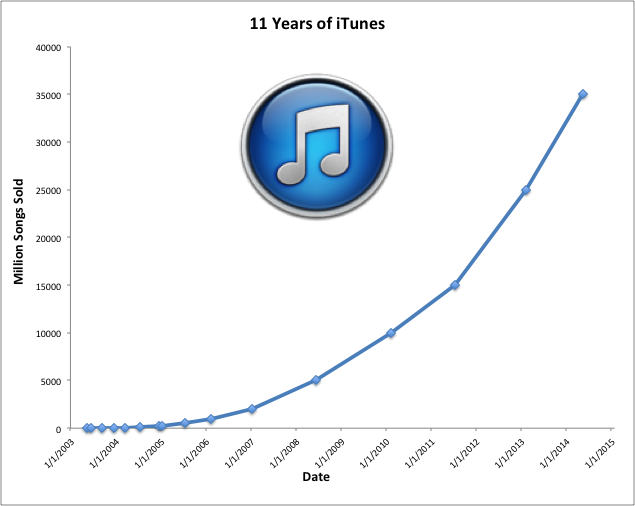
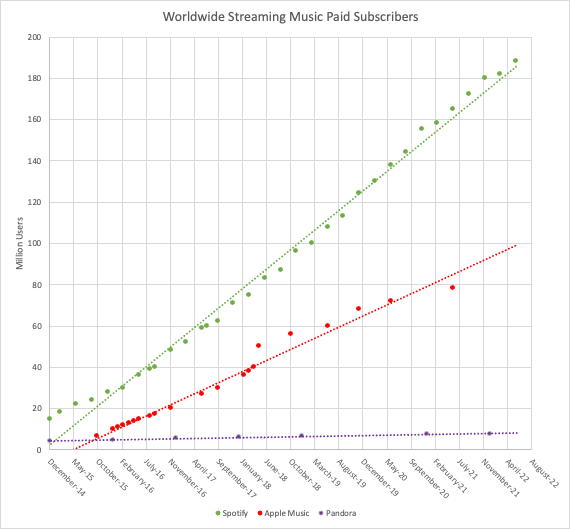
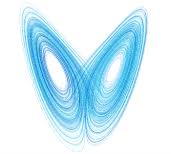




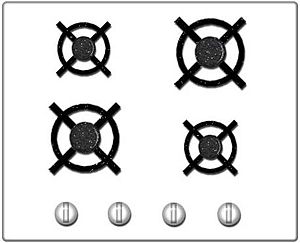
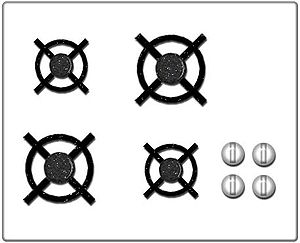















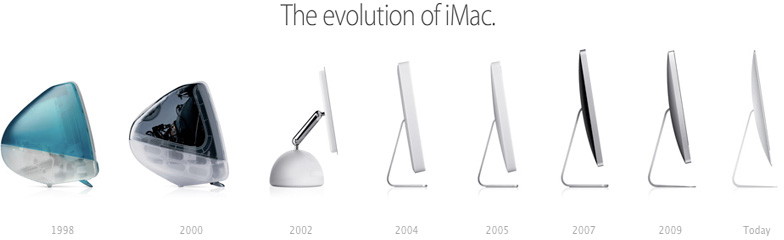














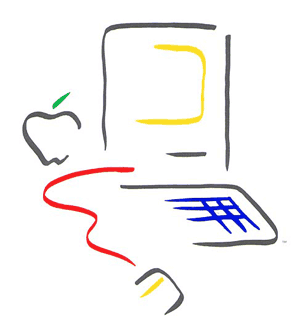



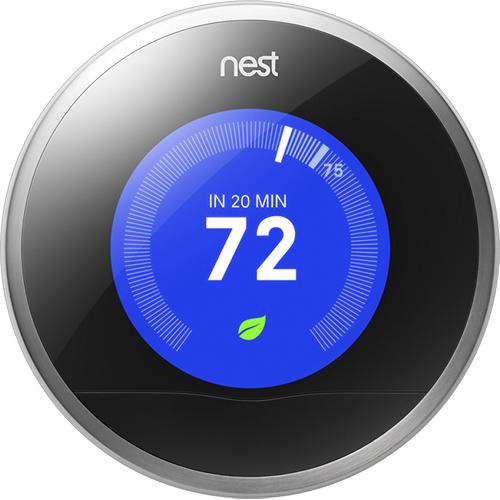





 Recording Live TV: Beginning with the
Recording Live TV: Beginning with the 



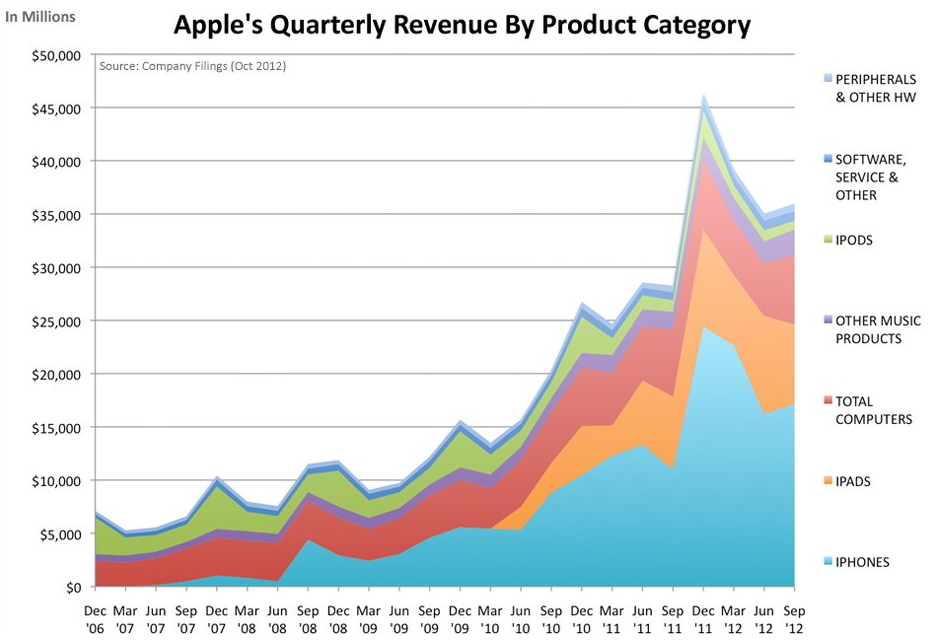

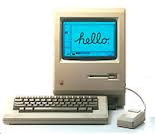














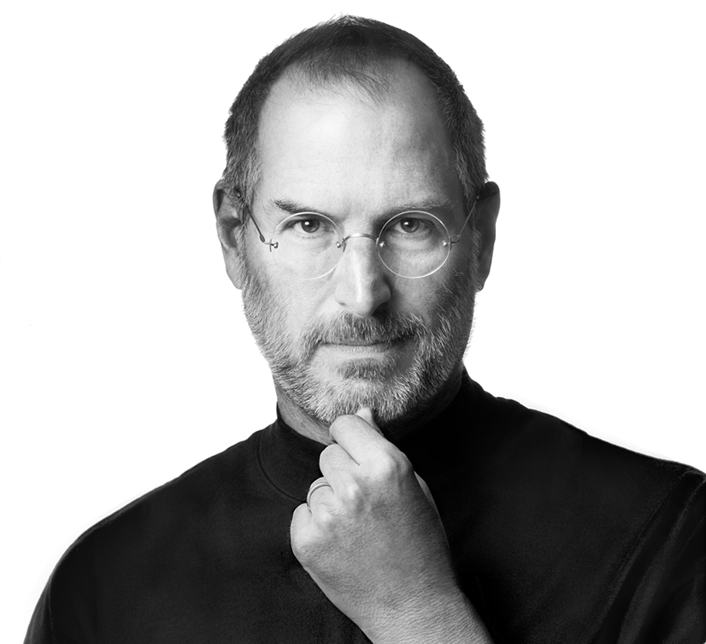
 Apple's new iPhone 4S looks pretty impressive, but the analysts are calling it a
Apple's new iPhone 4S looks pretty impressive, but the analysts are calling it a  It struck me while watching the introduction of Apple's new and very impressive
It struck me while watching the introduction of Apple's new and very impressive 
 Microsoft has quietly
Microsoft has quietly